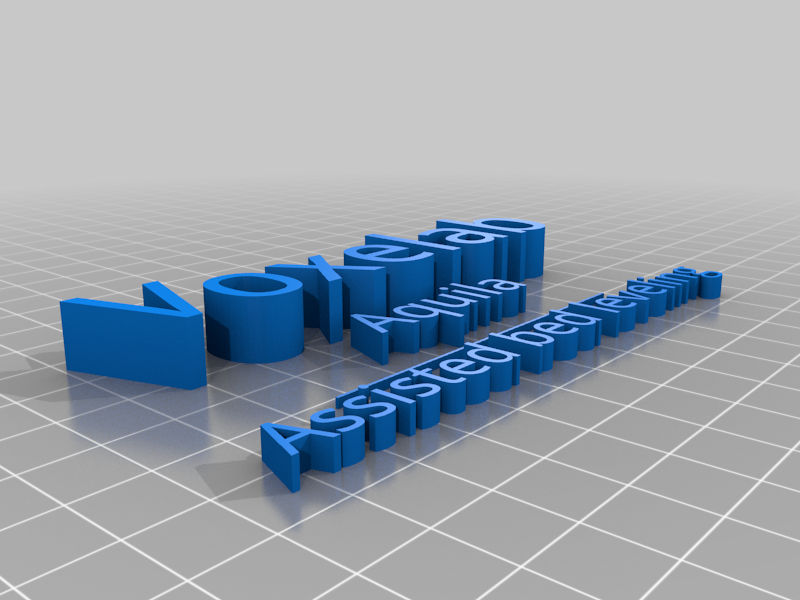
Voxelab Aquila - Assisted bed level
thingiverse
I was inspired by CHEP and DrVax to go for assisted bed leveling. I then created this short G-code file and tried around with some parameters (the M25 command didn't want to work for example, so I replaced it with the M0). It works for my printer (with the original firmware from Voxelab). There are two versions: one with a heated bed (60°C resp. 140°F) and one without. The tour of all corners is repeated three times until the print head moves to the centre at the end. Make sure, that there is enough distance between the nozzle and the bed at the beginning (so that nothing gets scratched). Maybe this will help you a bit, I would be very happy about it. :) For my part, I think this method is much easier than with disabled steppers.
With this file you will be able to print Voxelab Aquila - Assisted bed level with your 3D printer. Click on the button and save the file on your computer to work, edit or customize your design. You can also find more 3D designs for printers on Voxelab Aquila - Assisted bed level.
