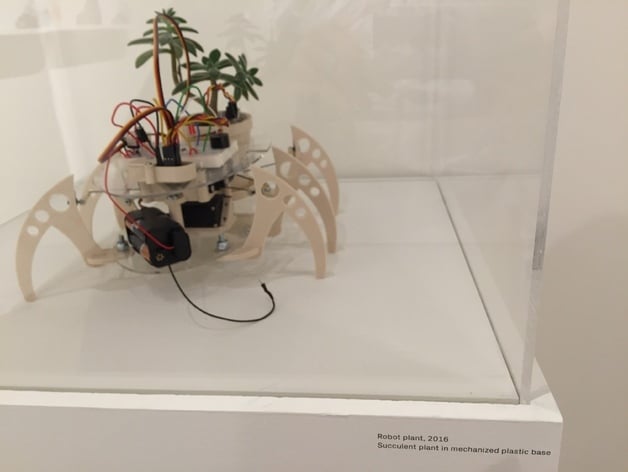
Walking plant hexapod robot
thingiverse
update 5/16/2016 There is a display of the robots at the Contemporary Art Museum of St. Louis. http://camstl.org/ This was a very rewarding class that highlighted 3D printed robotics in Art. Go ahead build yourself a museum class robot. This is a custom robot made for a a one time workshop for high school art students though a program found here. http://camstl.org/programs/youth-teen-programs/nan/ During the workshop we divided roughly 20 students up into 4 groups were each group built a walking robot. Not shown is that a moisture sensor is attached to analog port 0 on the Light Blue bean. Here is a Drop box link to the workshops build instruction and the program. The program is a bit rough but it will be a great starting point. https://www.dropbox.com/sh/85v7aavc3psypyl/AACJ7jt0dUC9zp7bbGm1b40Ba?dl=0 The robots are programmed to move towards light and to be an extension of the plant itself. They do this by moving towards sunlight and beeping when the moisture of the plant is low. This allows the robot to warn you when the plant needs water while keeping the plant in the sunlight longer than normal potted plant can. These robots are hexapod robots. For example, hexapod robots can step over various obstacles, like a book, that a wheeled robot can not. The light sensor should be facing angled towards the front of the robot with a clear line of sight to work correctly Parts list: All printed parts 3x Hitec HS-422 Servos 1x Light blue Bean controller 18 M3 x 11 screws 1x CDS photoresistor 2x 220 ohm resistors 1x 1k ohm resistor 1x 22 uf capacitor 2x LED any color 1x Octopus Soil Moisture Sensor 1x misc wires 1x Great Planes Threaded 2-56 Ball Link Set (Set of 6) 1x small plant/soil 8x 10-24 x 3/4 inch or metric equivalent 3x 10-24 x 2 inch or metric equivalent 1x 3.3 volt drop out regulator or DC-DC drop in replacement, part number LD1117v33c 1x buzzer 3.3 volt or 5 volt 1x 4 AA battery holder 4x AA batteries (rechargeable if possible) 1x 1/4 scrap plastic, you will need to laser cut to base panels the 133 mm wide and 230 mm long The top base plate needs a cutout for the plant pot that measures 68 mm in diameter. Print Settings Printer Brand: Printrbot Printer: Simple White Rafts: No Supports: No Resolution: .2 - .18 Infill: 15-20 Notes: All parts can be printed support free \o/ Some holes will need to be drilled out. The center legs will need to be drilled out to mach the center spar. You will need two of leg part 1 then mirror the design and print two more. for a total of 4 leg part 1. How I Designed This One mistake after another The design was broken out into sections, I first designed the micro controller case and found it to be to small or large after printing so I made changes to the design and printed again. This was the case with all the parts. Trial and error - repeat. I find that breaking a project up into multiple sections help you push the overall design forward. The robot was designed with a few paper sketches then I did a mock up in Google sketch up. From there I designed each part individuality in Autodesk Fusion 360. My overall favorite part is the plant pot as it shows beauty can be hidden in many places even a design hidden under a plant pot. Custom Section Project: Walking plants Project Name: Walking robotic plants Overview & Background: The students will help create a truly unique walking robot. You will not only learn about 3D printing and robotics. There is even some art in the mix. Objectives: 3D printing - Teach core lessons in using a 3D printer and its future impact on the world Electronics - A outline of the circuit included and why what each component does. Building a robot - Assembly of the robot to teach tool usage and teamwork. Its best to divide students in a 4-5 person groups each with there own (kit) Plant biology - How do plants grow and talk about the importance of both sun and water is to a plants overall health. C++ - A brief description of programming is all that is needed, the program is already provided in the dropbox link below. Also it is open for changes including extending the time between when the robots move. I suggest a minute for demonstrations and a hour for long term use of the robot. Art - Robotics and electronics can be a rewarding expression of the arts. Audiences: Skill level would be 9th grade and higher Subjects: Science, Math, STEM Skills Learned (Standards): Skills will be a basic understanding of C++ programming as it relates to robotics, Learning the biology of plants needs and the impact we have on the environment. This includes using biodegradable filament to produce a large portion of the robot. Lesson/Activity: A full step by step build is provided to get started. Please use: https://www.dropbox.com/sh/85v7aavc3psypyl/AACJ7jt0dUC9zp7bbGm1b40Ba?dl=0 Duration: Build time approx 3 hours however this may seem rushed I would set a week aside so 5-7 hours to complete the build and further skills in programming and 3D printing. Preparation: A 3D printer, soldering iron, and basic hand tools will be needed. The teacher may wish to print most items before the class takes place. Also the micro controller can be swapped for a standard Arduino if needed with only minor software changes. References: Makerbot in the classroom:http://pages.makerbot.com/download-makerbot-in-the-classroom.html?utm_source=leaden&utm_medium=website&utm_campaign=makerbot-in-the-classroom-download The micro controller starter guide:https://punchthrough.com/bean/guides/getting-started/intro/ My personal website for even more projects to fuel creativity.http://secondrobotics.com/ Rubric & Assessment: Grading of the project can be in stages, 5-10 points each with a bonus 20 points to those who modify large sections of the code. I.E if the robot is able to power on and walk, Also how fast can the robot go. Is it able to step over large objects, Is the overall wiring clean. Handouts & Assets: Both the code, a brief summery of the class and step by step build instructions are provided in the following link. https://www.dropbox.com/sh/85v7aavc3psypyl/AACJ7jt0dUC9zp7bbGm1b40Ba?dl=0
With this file you will be able to print Walking plant hexapod robot with your 3D printer. Click on the button and save the file on your computer to work, edit or customize your design. You can also find more 3D designs for printers on Walking plant hexapod robot.
