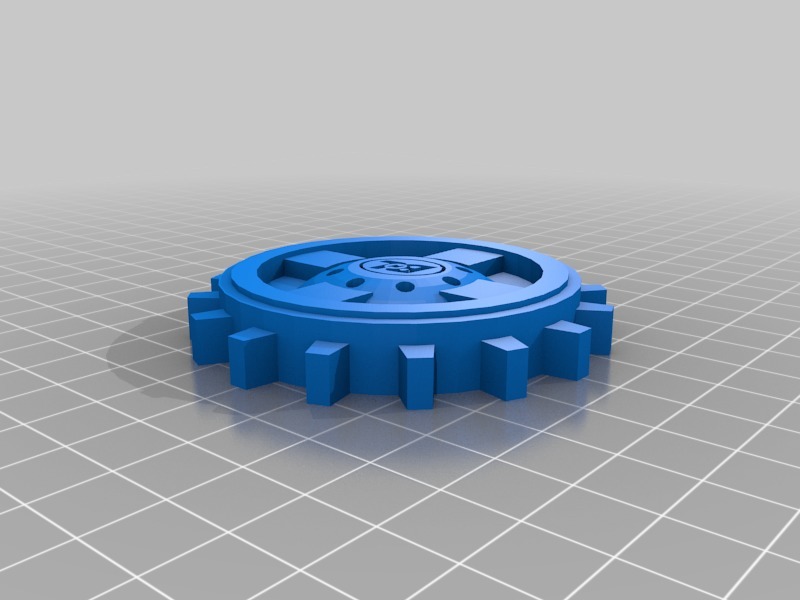
Wall-E Robot w/ electronics /rmx
prusaprinters
<p>remixed from the great work from <a href="https://www.thingiverse.com/thing:1681442">https://www.thingiverse.com/thing:1681442</a></p> <p>see it move <a href="https://youtu.be/rTlbqrB86YA">https://youtu.be/rTlbqrB86YA</a></p> <p>--</p> <p>big wheel: one side glued to the axle, other side tightened with screw (drilled a 1.8mm hole and use a 2mm screw); gear on the outer wheel is just used as spacer and also makes it look symmetrical; used 2x 2mm screws to tighten the drive gear to the wheel</p> <p>axle: printed with support and brim - easily removed afterwards</p> <p>motor support: use M4 30mm for assembly, use one M3 30mm for securing the motor - for now, please drill the missing holes in the model for connecting the motor support to brackets and mounts</p> <p>new pin: redesigned the pin to be slimmer to allow tracks to move easily and now I have a moving Wall-E - now I used 35 threads per side, instead of 36</p> <p>**nb: the motor support may change as I've noticed the drive gear may be too close to the ground and might get stuck in the tracks as they roll below it.</p> <p>I use a radio-controller remote built with Arduino, similar to the one in this kit <a href="https://www.amazon.de/Adeept-NRF24L01-Wireless-Robotics-Guidebook/dp/B06XF5J52J/?tag=thingiverse09-20">https://www.amazon.de/Adeept-NRF24L01-Wireless-Robotics-Guidebook/dp/B06XF5J52J/</a></p> <p>--</p> <p>BOM for eWall-E:</p> <p>Arduino Nano <a href="https://www.amazon.de/Elegoo-Entwicklerboard-Arduino-Atmega328P-CH340/dp/B0713ZRJLC/?tag=thingiverse09-20">https://www.amazon.de/Elegoo-Entwicklerboard-Arduino-Atmega328P-CH340/dp/B0713ZRJLC/</a></p> <p>Radio Module NRF24L01 <a href="https://www.amazon.de/AZDelivery-NRF24L01-Wireless-Arduino-Raspberry/dp/B06XJN417D/?tag=thingiverse09-20">https://www.amazon.de/AZDelivery-NRF24L01-Wireless-Arduino-Raspberry/dp/B06XJN417D/</a></p> <p>2 Gear Motor Dual Shaft <a href="https://www.amazon.de/dp/B06XSJS8W6/?tag=thingiverse09-20">https://www.amazon.de/dp/B06XSJS8W6/</a> use motor2_hat_gear for it</p> <p>L9110S H-Bridge Dual DC Stepper Motor Driver Controller Board for Arduino <a href="https://www.amazon.de/iHaospace-H-Bridge-Stepper-Controller-Arduino/dp/B07PKC4FFG/?tag=thingiverse09-20">https://www.amazon.de/iHaospace-H-Bridge-Stepper-Controller-Arduino/dp/B07PKC4FFG/</a></p> <p>2x 3.7V rechargable batteries</p> <p>--next step</p> <p>3x servos: 2x for hands, 1x for head</p> <p>Sound support <a href="https://www.amazon.de/Cylewet-DFPlayer-Mini-MP3-Player-Modul-unterst%C3%BCtzt-TF-Karten/dp/B071147RGH?tag=thingiverse09-20">https://www.amazon.de/Cylewet-DFPlayer-Mini-MP3-Player-Modul-unterstützt-TF-Karten/dp/B071147RGH</a></p> <p>BOM for Arduino remote for eWall-E:</p> <p>Arduino Nano <a href="https://www.amazon.de/Elegoo-Entwicklerboard-Arduino-Atmega328P-CH340/dp/B0713ZRJLC/?tag=thingiverse09-20">https://www.amazon.de/Elegoo-Entwicklerboard-Arduino-Atmega328P-CH340/dp/B0713ZRJLC/</a></p> <p>Radio Module NRF24L01 <a href="https://www.amazon.de/AZDelivery-NRF24L01-Wireless-Arduino-Raspberry/dp/B06XJN417D/?tag=thingiverse09-20">https://www.amazon.de/AZDelivery-NRF24L01-Wireless-Arduino-Raspberry/dp/B06XJN417D/</a></p> <p>2x analog joysticks w/ push buttons -or- just push buttons</p> <p>2x pots for trimming speeds -or- none if you don't care for it</p> <p>4x push buttons -or- none for less function</p> <p>2x 3.7V rechargable batteries</p> <p>(unfortunately, I didn't have time to draw the schematics yet)</p> <p>--</p> <p>notes:</p> <ul> <li>the track plates won't work if they are stiff so check your prints! - I used flexible material for threads but those tend to get loose from pins after a while - might try a mix of flex and PLA to see if it works better - it didn't</li> <li>the tracks work with a redesigned 'slimmer' pin</li> </ul> <p>Arduino source code <a href="https://github.com/lmirel/eWall-E_r">https://github.com/lmirel/eWall-E_r</a></p> Category: Robotics
With this file you will be able to print Wall-E Robot w/ electronics /rmx with your 3D printer. Click on the button and save the file on your computer to work, edit or customize your design. You can also find more 3D designs for printers on Wall-E Robot w/ electronics /rmx.
