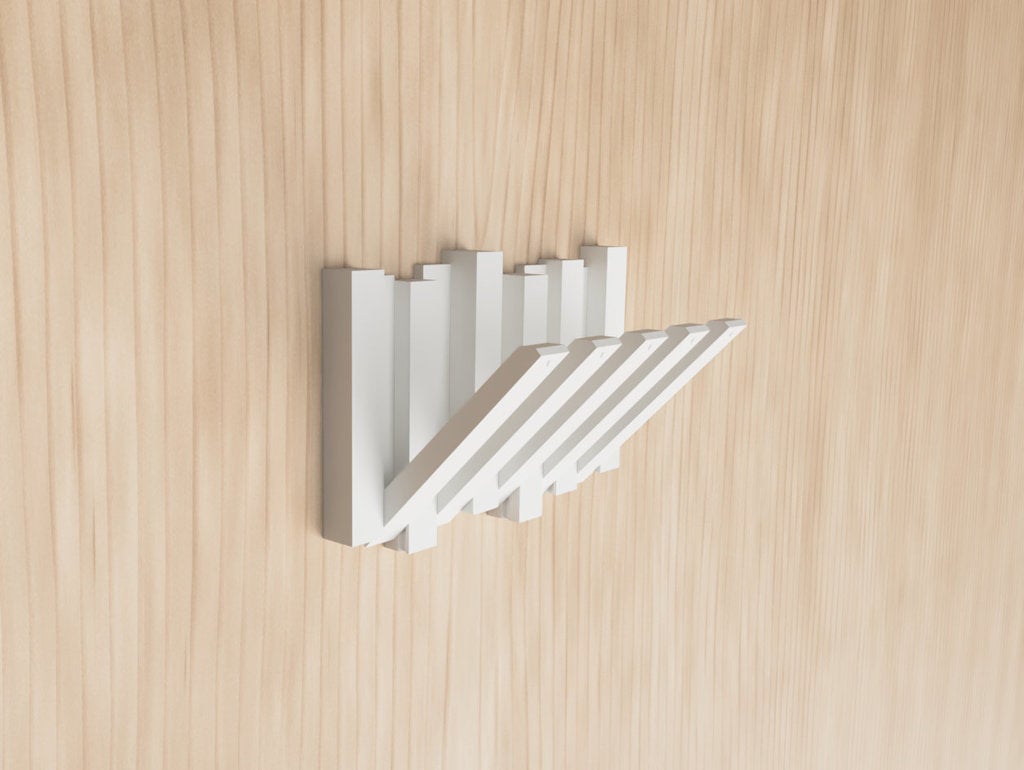
Wall mounted keys and masks hook*
prusaprinters
<h3>Wall mounted keys and masks hook*</h3><p>'* and for everything else, as you like :)</p><p>I needed a small hook next to my door to organise my keys and the arduous mask. I saw something similar on Am*zon for jackets.</p><p>Mounting Video: </p><figure class="media"><oembed url="https://youtu.be/M8iiplnfleg"></oembed></figure><p><strong>There are 3 parts:</strong></p><p>1)<strong>KeyMaskHolder_Template.stl</strong> => use this to align the screws, screw them in the wall so that the template can be removed with a slight bit of resistance</p><p>2)<strong>KeyMaskHolder_Base.stl</strong> => The main part</p><p>3)<strong>KeyMaskHolder_Peg.stl</strong> => The pegs, slide them in from the bottom. They should fit very tight.<strong>You need 5 pegs</strong></p><p>2 Screws are required (I used 3,5 x 20 Screws, flat head)</p><p><strong>Notes: </strong></p><p>Printed with 3 perimeter</p><h3>Post-Printing</h3><p><strong>Step 1</strong></p><p>Instert the Pegs from below. Some litte force is needed ;)</p><p><strong>Step 2</strong></p><p>Use the template to find the desired position. Screw the screws in, assure they have a tight fit. Thereafter remove the template</p><p><strong>Step 3</strong></p><p>Slide the hey hook onto the screws</p>
With this file you will be able to print Wall mounted keys and masks hook* with your 3D printer. Click on the button and save the file on your computer to work, edit or customize your design. You can also find more 3D designs for printers on Wall mounted keys and masks hook*.
