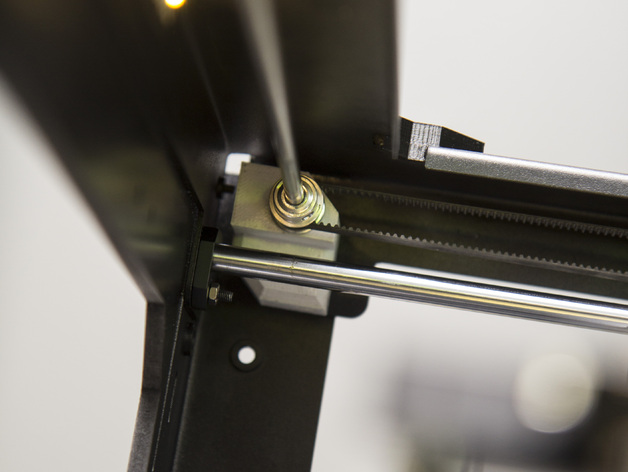
Wanhao Duplicator 4S Y-axis pillow blocks & supports
thingiverse
Both the front and rear y-axis shafts on my 4S were wobbling quite a bit after just three weeks of use, with about two millimeters of wobble at the center of each shaft. This started affecting print quality significantly. I decided not to try to find replacement pillow blocks for Replicator clones since none fit my 4S steel frame, and I didn't want to drill into that hard steel again. Instead, I wanted to see if I could utilize existing screw holes to address the issue. While these modifications won't completely eliminate wobble (at least not for me, as my shafts were already bent), they will make it insignificant in most cases. For the front blocks, you can keep the original flanged bearings but add additional non-flanged bearings near the pulleys. This will help keep the shaft straight and prevent further damage. To print these new pillow blocks, I recommend printing one of each design and two rear supports. You may need to rotate them 180 degrees in your slicer around the x or y axis before printing. I printed these from PLA at a layer height of 0.2 mm, with 15% infill and two shells. No supports were needed as I had some kind of cooling setup working properly. To install these new bearings, you'll need: * Two M3x15mm screws * Four 5x11x4mm bearings This process shouldn't require much disassembly, and here's how to do it: For the front: 1. Remove the side plastic frames (six screws on each side) and the stock front pillow blocks (two screws each). 2. Wiggle the shaft out from the top by turning the other end towards the back of the printer. 3. Remove the old stock blocks and plastic spacers, as they won't be needed anymore. 4. Loosen one of the pulleys to make it easier to install the new block. 5. Install the stock flanged bearings as inner bearings for the new block. 6. Install two 5x11x4mm bearings as outer bearings, pushing them in enough so that the shaft isn't too long if you leave them at the edge. 7. Put the shaft back in its place by positioning the end of the pulley you didn't loosen at the front first. 8. Push the new block to the shaft towards the end of the pulley you didn't loosen, and then push the second block to the shaft and wiggle it into place. For the rear: 1. Loosen the left side Z-axis slide upper mounting and tilt it forward slightly (about two centimeters) to make it easier to maneuver the rear Y-shaft. 2. Loosen the left side stock pillow block, then carefully remove it along with the plastic spacer and pulley from the shaft. 3. Dismount the right side from the pillow block to help move the shaft around. You may need to bend the shaft slightly to remove all the old parts. 4. Push two 5x11x4mm bearings onto the shaft, then reinstall it with the stock parts. 5. Tilt the Z-axis slide back into its original position. 6. Replace the outermost Z-axis slide screws with M3x15 screws found in the spare parts bag that came with your unit, and install the rear support blocks to these points (keeping the stock slide supports). 7. Slide the previously installed bearings into the supports. Remember to check X-axis alignment before tightening those pulleys, and perform bed leveling before printing anything. Note: The front blocks were a very tight fit for the gantry at the very end towards the front. Check that your design is able to move far enough (towards the front) and file the block corner if needed.
With this file you will be able to print Wanhao Duplicator 4S Y-axis pillow blocks & supports with your 3D printer. Click on the button and save the file on your computer to work, edit or customize your design. You can also find more 3D designs for printers on Wanhao Duplicator 4S Y-axis pillow blocks & supports.
