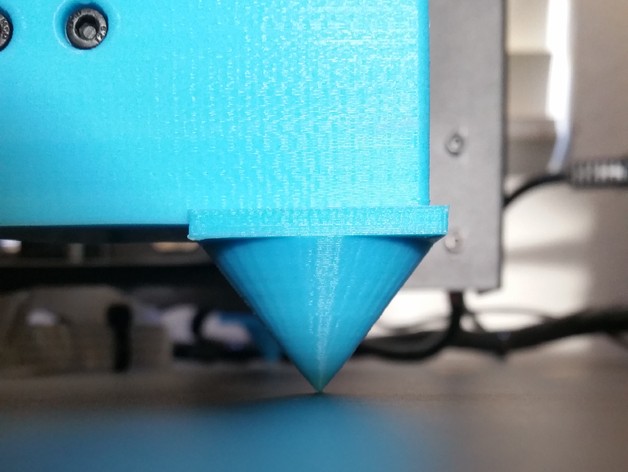
Wanhao Duplicator i3 Noise/Vibration-Cancelling Spikes for AzzA's Z Braces
thingiverse
This project aims to create a superior noise and vibration dampener for the Wanhao Duplicator i3 and its re-branded counterparts, Monoprice Maker Select V2 & Cocoon Create. The Wanhao i3 produces a very noticeable "hum" after installing AzzA's Z-brace mod. This hum appears to emanate from printer vibrations that are amplified by a desk or countertop. In an attempt to remedy the issue, I downloaded "Wanhao Duplicator i3 (Plus) dampeners" by docpayce: http://www.thingiverse.com/thing:1572655. While fixing the problem of excessive noise, it introduced another unforeseen problem, "printer bounce." This may be a design flaw or simply due to incorrect printing. Taking a cue from high-end audio equipment and speakers, I created these printer spikes to solve two problems. The first is to cut the amount of vibration making its way back to a surface. The second was to eliminate the bounce introduced by docpayce's dampeners. These are not as quiet as docpayce's dampeners but provide a much more stable platform with zero bounce. **Print Settings:** * Printer: Wanhao Duplicator i3 * Rafts: No * Supports: Yes * Resolution: 0.2 * Infill: 100% To produce a nice heavy spike, I printed these at 0.2 with 100% infill using a 0.4 diameter nozzle. The disk was also printed using the same settings. Pictured above are the small spheres, but I also included medium and large sizes. I used PLA but you might get better results from ABS or PETG as they would be able to support a finer point. Spikes point up when printing. Make sure to use supports! **Post-Printing:** **Installation:** To make sure these didn't slip out from under the printer, I used double-sided tape under each foot of the Z-brace. I used 3M heavy duty double-sided tape which provides some cushion. I also used anti-skid pads under each disk. I had originally used the stiff plastic type (as pictured), but switched to a thicker foam type and this reduced the noise substantially. I used these: http://amzn.to/2cW2lIL But these might be even better as they are slightly thicker: http://amzn.to/2cxO06l
With this file you will be able to print Wanhao Duplicator i3 Noise/Vibration-Cancelling Spikes for AzzA's Z Braces with your 3D printer. Click on the button and save the file on your computer to work, edit or customize your design. You can also find more 3D designs for printers on Wanhao Duplicator i3 Noise/Vibration-Cancelling Spikes for AzzA's Z Braces.
