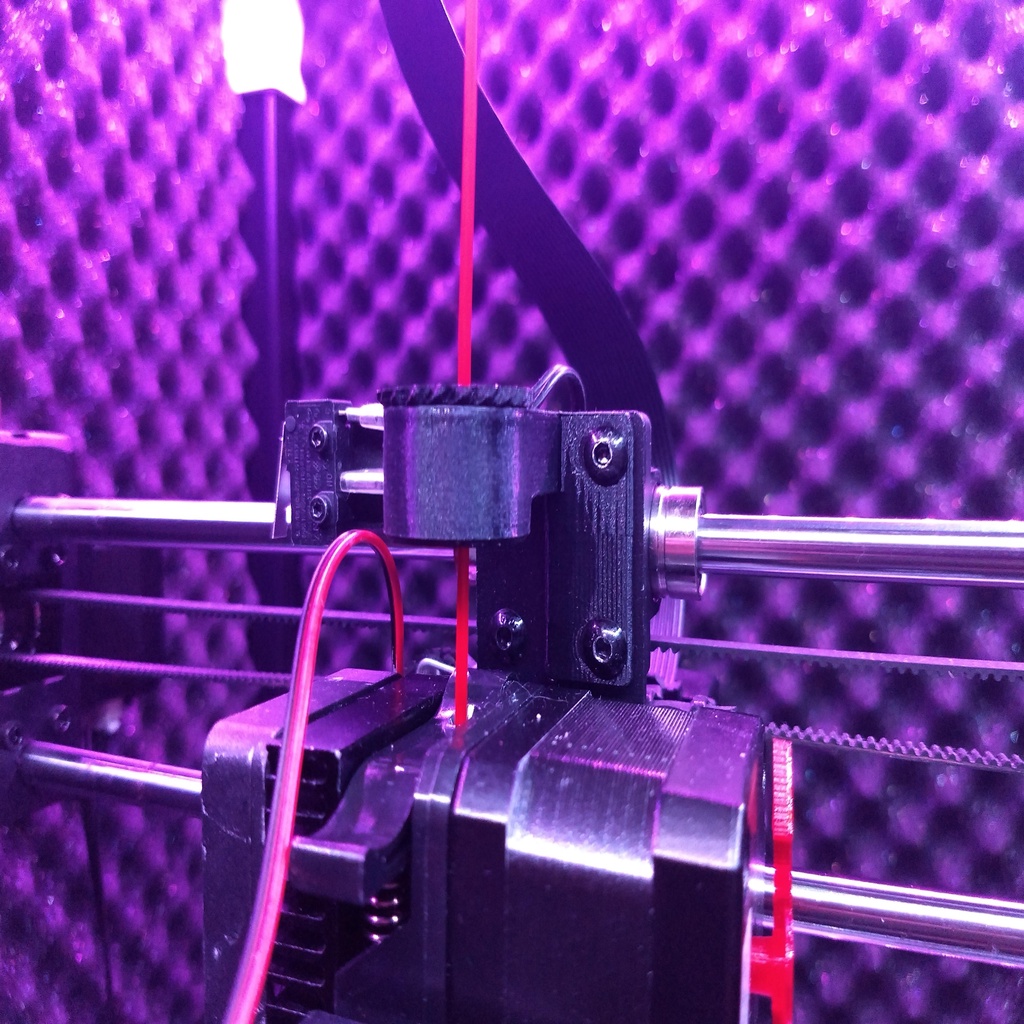
Wanhao Duplicator i3 Plus Filament Filter
thingiverse
Intro: If you print the first segment without the bracket you can use this with any 1.75 mm filament printer. If you print the segment with the bracket then it fits onto the carriage of the Wanhao duplicator i3 Plus. It may fit other printers too, but I've only tried it on my Di3+. How to assemble: When you have all your parts printed, get a few pieces of whatever filter material you want to use (I used a regular sponge you can find in any kitchen) and put some in the first segment. Next, put some more in the second segment, put the second in the first, and close it with the lid. You're done! You may need to tweak the scale of the "Lid" for it to fit well in the first segment. Or you can just sand away the flanges a little to give it a perfect fit. I didn't need to, but snug fits like this may vary from printer to printer.
With this file you will be able to print Wanhao Duplicator i3 Plus Filament Filter with your 3D printer. Click on the button and save the file on your computer to work, edit or customize your design. You can also find more 3D designs for printers on Wanhao Duplicator i3 Plus Filament Filter.
