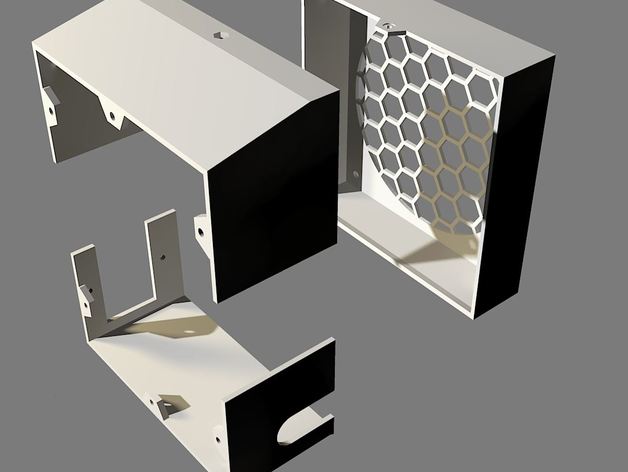
Wanhao i3 120mm Fan Mount PSU Control Box Back Plate
thingiverse
Korzar designed a very useful 120mm fan mount for the Wanhao Duplicator i3 control box, but unfortunately it is not very suitable for those of us with the older non-sloped front style control box (from V1 and some V2). Also there are a few areas that could do with some improvements. So I designed a new one based on the ideas of the original, with some useful features - Suitable for both old and new control boxes 3 part design, TOP / BOTTOM / COVER, which makes printing easier Only one screw to undo if you need to open the control box The fan is fully covered in a honeycomb grille, which is much better aesthetically, and also allows fitting a dust filter Optimised wall thickness, makes printing easier and faster Minimal support required Cable bundle and AC socket on different sides, which makes cable management easier Note that by default the AC socket is on the left, cable bundle on the right. Mirror it in the slicer if you need them reversed. Print Settings Notes: No support needed for TOP and COVER parts. Support required for BOTTOM part. 0.3mm layer height for optimal print speed. Finer layer height works too. 1.2mm shell for optimal print speed, as the main walls are 2.4mm thick, so no infill is added there, hence much faster print time. Note that the bed surface contact area is small for TOP and BOTTOM parts, so use a brim if needed. Post-Printing Add an M3 nut to the TOP part. It will be a tight fit so use pliers to push it in if needed. Remove the original fan cover from the control box, and remove the AC socket from it. Put on the BOTTOM part to the control box, with three M3 screws that are at least 5mm long. Then put the AC socket onto the bottom part. Put on the TOP part to the control box, with three M3 screws that are at least 5mm long. Put a 120mm fan (and optionally a dust filter) onto the COVER part, with the self tapping screws that came with the fan. Plug in the fan connector, and put the cable bundle into the slot. Put the COVER part onto the control box, by clipping the bottom first, then use an M3 screw (at least 5mm long) to secure it. Done.
With this file you will be able to print Wanhao i3 120mm Fan Mount PSU Control Box Back Plate with your 3D printer. Click on the button and save the file on your computer to work, edit or customize your design. You can also find more 3D designs for printers on Wanhao i3 120mm Fan Mount PSU Control Box Back Plate.
