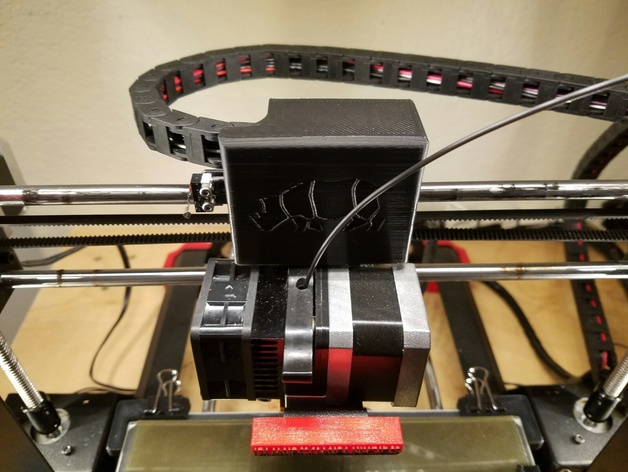
Wanhao i3 Cable Shroud
thingiverse
First off this is totally cosmetic and will not make your prints any better. With the extruder stepper motor rotated and the wires behind this I can get the full 180mm Z-height (see picture) even with LED lights installed under the top of my gantry. This will only work in conjunction with my drag link relocation bracket:http://www.thingiverse.com/thing:1448260 My original shroud was designed for my setup with a single X-axis upper block. I added a second STL file with more clearance to accommodate the stock dual block setup. Sorry for the inconvenience this might have caused. Additionally you need to rotate the extruder stepper motor 45 degrees so the wires are facing the rear of the printer. Credit for the Wanhao Rhino logo goes out to barbet:http://www.thingiverse.com/thing:852569 Instructions: Print it Clip it on Profit
With this file you will be able to print Wanhao i3 Cable Shroud with your 3D printer. Click on the button and save the file on your computer to work, edit or customize your design. You can also find more 3D designs for printers on Wanhao i3 Cable Shroud.
