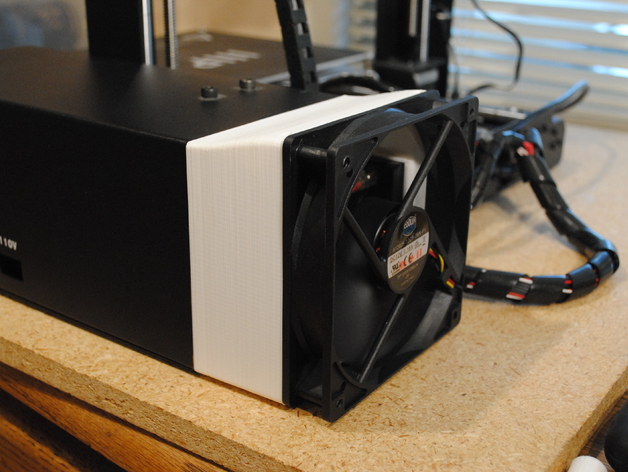
Wanhao i3 PSU Cover 120mm Fan Adapter
thingiverse
An adapter that lets you mount a 120mm fan to the back of the control box / PSU of Wanhao Duplicator i3 (Monoprice Maker Select V2).This makes the control box quieter and keeps it cool during printing. Version 1.1 (Nov-8-2016, Recommended version) Thickened the tabs that hold the screws that bolt to the printer. Enlarged bolt holes for AC inlet. However, I still recommend using mounting tape instead of bolts here. There are 6 variations SameSide - The hole for the tether is on the same side as the AC inlet OppositeSide - The hole for the tether on the opposite side of the AC inlet BothSides - The hole for the tether is on both sides. There is still only one hole for the AC inlet Invert - The bottom of the adapter is curved instead of the top. The top is flat. For underslung control boxes. If you want your AC inlet to be on the right instead of the left side, mirror the STLs in your slicer. Version 1.0 (Old Version) Initial version, kept here for reference The bolt tabs are a bit weak. V1.1 is recommended. The adapter mounts to the printer using the screws from the original metal back-plate. The fan mounts by sliding in from the top, using it's screws as "hooks". You can adjust the tightness of the friction fit by adjusting the these screws. I used this attachment method because the included fan screws were not long enough to screw through the fan into the adapter. On this adapter, both the tether to the rest of the printer and power cable exit from the left of the control box. There are screw holes to mount the power inlet. However, because the original machine screws did not bite into the printed plastic very well, I used exterior-grade mounting tape between the adapter and the power inlet mounting flanges instead. This turned out to be much more rigid than using two screws. I installed the adapter using the hex wrenches that came with the printer. However, it was tedious because the wrenches are quite short. It became much easier when I used longer hex drivers. The fan I used is from a Cooler Master Sleeve Bearing 120mm "Value 4-Pack", but any 120mm should have the same screw pattern. Fan guard: https://www.thingiverse.com/thing:1595208 Onshape link: https://cad.onshape.com/documents/6458865d07317ea7421b5648/w/8fbe7f67ff219c54f2fa58fa/e/67c2db4929d27824efcfcbc0 Print Settings Printer Brand: RepRap Printer: Monoprice Maker Select v2 (Wanhao Duplicator i3) Rafts: No Supports: Yes Resolution: 0.2 mm layers, 2 shells Infill: 15% Notes: The side that the fan attaches to should lay flat on the print bed. Supports are only needed inside the hole for the AC inlet.
With this file you will be able to print Wanhao i3 PSU Cover 120mm Fan Adapter with your 3D printer. Click on the button and save the file on your computer to work, edit or customize your design. You can also find more 3D designs for printers on Wanhao i3 PSU Cover 120mm Fan Adapter.
