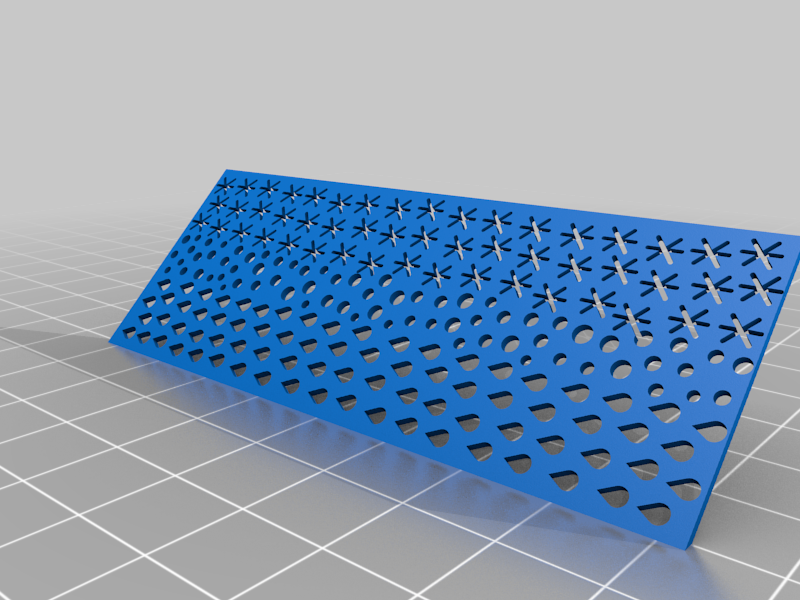
Water Cycle Model
thingiverse
This model showcases the different stages of the water cycle: collection, evaporation, condensation, and precipitation. 1) For minimized bleeding of darker colours (such as green, dark grey, and dark blue) into lighter colours, it is recommended that users set the variable transition lengths to strong and increase the “maximum transition length” (Project Settings>Transition>Variable Transition Lengths). A recommended “maximum transition length” for this print is 220 mm as colours such as white and clear are prone to bleeding. 2) It is recommended that users print this model at 110% to ensure that the smaller details (such as the evaporation arrows) print clearly, but also ensure that the print is not too tall for the printer’s maximum build volume. 3) This model is split into three separate prints. The clouds and sun models are intended to be printed separately in single colours (white and yellow respectively). Supports are needed for the sun and cloud prints (Project Settings>Supports>Turn On). 4) This print requires manual gluing of the sun and clouds. The sun should be glued onto the cloud with a spherical cut in the back, and the clouds should be glued to the primary print. Please ensure that all the prints are scaled by the same amount to ensure they fit together once printed. 5) To create the snow caps of the mountains, users must paint the grey mountains white on Canvas. To paint the mountain, the STL file for it (‘watercycle-light grey’) in the ‘Objects’ viewer must be selected, followed by the paintbrush icon in the bottom left corner. Use the facet or sphere tools in the top left corner to colour the areas as desired. 6) It is recommended that users slice the multi-colour print with both KISSlicer and Slic3r to determine which slicer creates a better preview. In our case, KISSlicer generated a cleaner result, especially for the bottom portion of the print. 7) Project Difficulty: 4.5/5
With this file you will be able to print Water Cycle Model with your 3D printer. Click on the button and save the file on your computer to work, edit or customize your design. You can also find more 3D designs for printers on Water Cycle Model.
