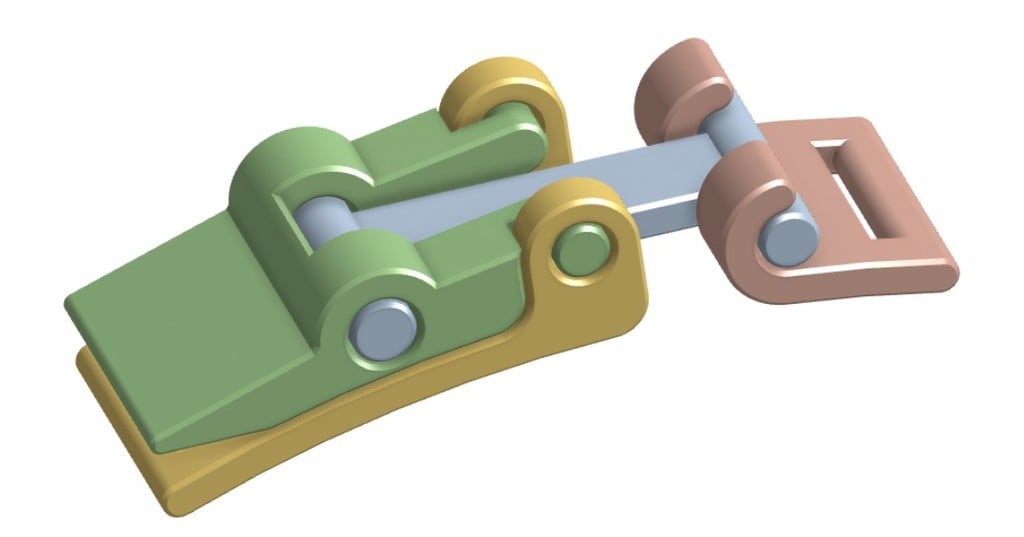
Webbing Toggle
thingiverse
This is a toggle clamp to securely tighten webbing to a column. I designed it to go on the pontoon of an inflatable boat, to secure a rod holder. The design pontoon diameter is 14". This allows the webbing to be pulled very tightly around the pontoon. The design is fully print-in-place, and works on my Prusa MK3S+, with ABS filament. I uploaded the Prusa project file. The photos show orientation on the print bed, and also show how the supports are arranged. The design file has very shallow recesses (0.0001") in the zones where I want support so that the PrusaSlicer smart supports feature can be used. The source designs are available on OnShape.com. Free memberships are given on OnShape to hobbyists and educators. If you are not a member you will only be able to view the design. If you are a member then you can copy the design to your workspace and modify it as you like. There are two links, one to the toggle clamp, and one to a tri-slide slider which works very well for adjusting the strap length, to set tension. I sew one end of the web onto one of the clamp ends, and use one slider on the other end, but you can use sliders on both ends. Webbing Toggle CAD Source:https://bit.ly/3CxZqlS Tri-Glide Slide CAD Source: https://bit.ly/3X7Wt4Y The design is for 1" wide webbing,but there is a parameter to change the webbing width. The object diameter is also a parameter, but the design will likely have to be massaged if the diameter is changed. I printed this on my Prusa MK3S+, in ABS, with 0.3mm layer height, and supports. Changing the material and/or the layer height will likely require tuning the print and Print-In-Place clearances to work. Video: https://youtu.be/ZYxZbooyb6E Animation: https://youtu.be/ycYqify_LUU
With this file you will be able to print Webbing Toggle with your 3D printer. Click on the button and save the file on your computer to work, edit or customize your design. You can also find more 3D designs for printers on Webbing Toggle.
