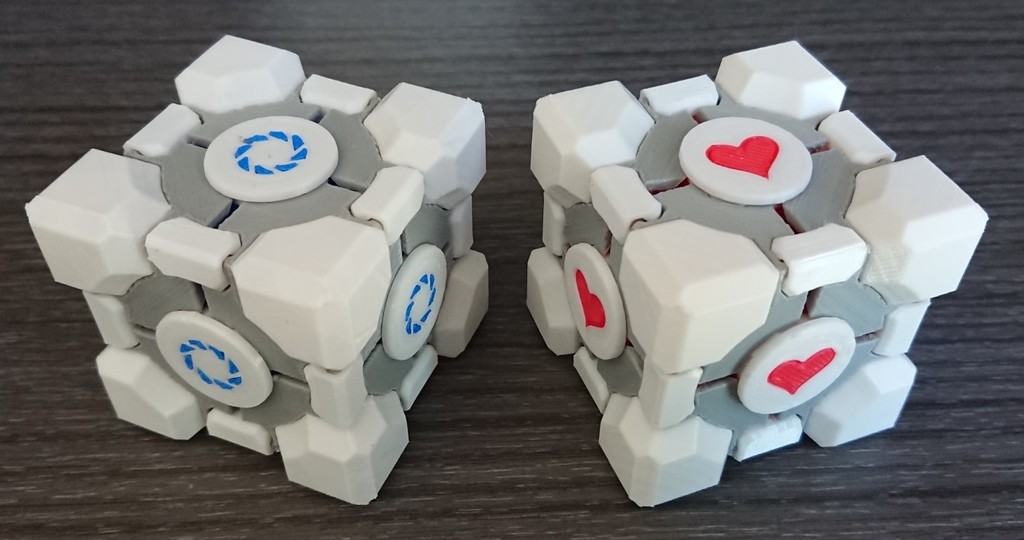
Weighted storage/companion cube
thingiverse
# Portal weighted/companion cube ## Description This is a remix from Ellindsey's design. I simply modified the faces to replace the heart by the Aperture logo. ## Parts to print For each cube, you need : * white_edge.stl (x12) : ~2.5 hours * white_corner.stl (x8) : ~4 hours * grey_corner.stl (x8, with supports) : ~3.5 hours For the Weighted Storage Cube : * blue_face_aperture.stl (x6) : ~1.25 hours * white_face_aperture.stl (x6) : ~1.5 hours For the Weighted Companion Cube : * pink_face_heart.stl (x6) : ~1 hour * white_face_heart.stl (x6) : ~1.25 hours ## Assembly Glue not required. 1. Print all the parts 2. Put the gey_corners on the white_corners 3. Snap these two by two with the white_edges 4. Put the white_faces_<aperture/heart> on the <blue/pink>_faces 5. Create two squares, each with two step 3 assemblies and a step 4 assembly 6. On one of these squares, put white_edges on each corner 7. Snap the two squares together # Print settings ## Quality * 0.2mm layer height with adaptive layers in Cura * 10% infill (use 20% for the Companion cube if you want to respect the lore) * 50mm/sec print speed ## Supports * With supports for the grey_corners * Without supports for the other parts * No raft
With this file you will be able to print Weighted storage/companion cube with your 3D printer. Click on the button and save the file on your computer to work, edit or customize your design. You can also find more 3D designs for printers on Weighted storage/companion cube.
