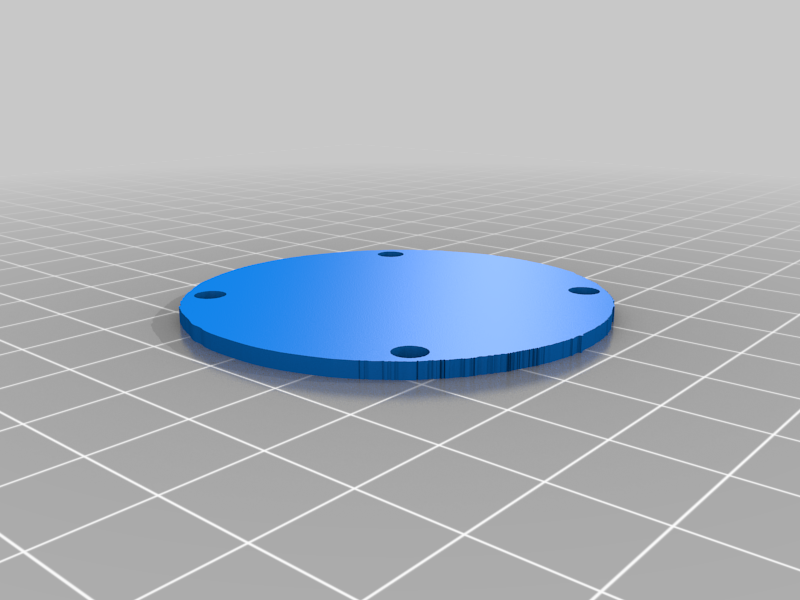
WEN Dial Indicator Flat Back
prusaprinters
<p>I purchased a WEN 1" dial indicator from <a href="https://www.amazon.com?linkCode=ll2&tag=thingiverse09-20&linkId=e4759bff1fa9a55a0f897d801ce2d765&language=en_US&ref_=as_li_ss_tl">Amazon</a>:</p> <p>https://smile.amazon.com/gp/product/B07HFV25M9/ref=ppx_yo_dt_b_asin_title_o00_s02?ie=UTF8&psc=1</p> <p>My guess is that this is similar to a Harbor Freight caliper. The back measures 53.25mm. Many backs for dial gauges come with a little tab so that you can mount the calipers. I needed mine flat, so I made one!</p> <p>Not that it matters, but Thingiverse does not let you specify the Ender 3 V2, which is what I printed this with.</p> <h3>Print Settings</h3> <p><strong>Printer Brand:</strong></p> <p>Creality</p> <p class="detail-setting printer"><strong>Printer: </strong> <div><p>Ender 3 Pro</p></div> <p><strong>Rafts:</strong></p> <p>No</p> <p class="detail-setting supports"><strong>Supports: </strong> <div><p>No</p></div> <p><strong>Resolution:</strong></p> <p>Standard</p> <p><strong>Filament:</strong></p> Inland PLA <p>Natural Clear</p> </p></p> Category: Replacement Parts
With this file you will be able to print WEN Dial Indicator Flat Back with your 3D printer. Click on the button and save the file on your computer to work, edit or customize your design. You can also find more 3D designs for printers on WEN Dial Indicator Flat Back.
