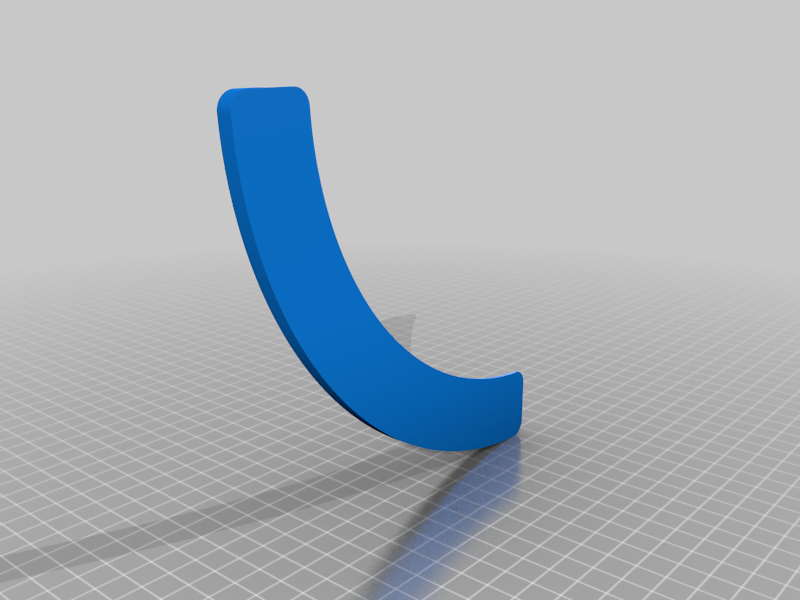
Wham Bam Ø240 installation jig
thingiverse
Had a request for this, so here it is, Its an allignment fixture for mounting the Wham Bam Systems Ø240 PEX to the Flexi Plate. Just print and push up against side of Flexi Plate, then lay the PEX over the top with about 1" of backing paper for 3M pulled back, dont push down yet. Get it all aligned then push down the exposed area. Your PEX is now in position, you can remove the template and continue the installation process as normal. For more information on installation you can see this guide for another format: https://youtu.be/DpDpb24Cfac or visit www.whambamsystems.com easy to print flat no supports 15% infil
With this file you will be able to print Wham Bam Ø240 installation jig with your 3D printer. Click on the button and save the file on your computer to work, edit or customize your design. You can also find more 3D designs for printers on Wham Bam Ø240 installation jig.
