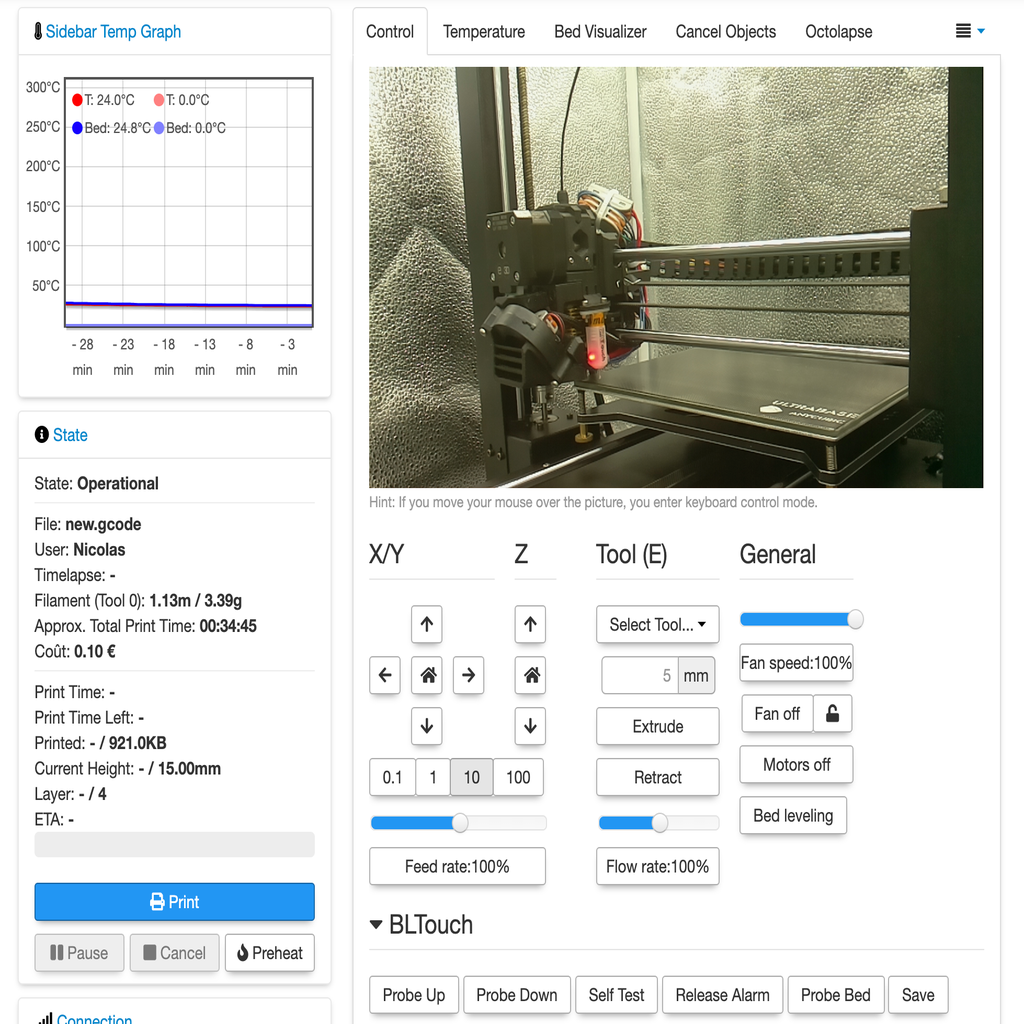
What is Octoprint and all usefull plugins backup
thingiverse
Hi guys, Octoprint is used to control and monitor your 3D printer directly from within your browser. Its powerful plugin system lets you extend its functionality with awesome plugins from the community. It's totally free, open source software released under the Affero General Public License (AGPL). To use octoprint, connect your printer over USB to a Raspberry PI board that has an octoprint image loaded on its SD card. First, download the latest version of Octoprint image from the official website: https://octoprint.org/download/. Then, use software called "Etcher" to write the image onto the SD card. Make sure you've unzipped the file so you can get the IMG file in Etcher. Plug the Raspberry PI into an HDMI screen and USB keyboard for the first time configuration (if you don't know how to SSH). The default Raspberry password is "raspberry". Type: sudo raspi-config to set your WiFi. Choose "network options," then select WiFi, and set up your network. Then go to "interfacing options" and activate the camera. Next, go to "advanced options" and choose "expand file system" so you can use the full size of your SD card. Reboot after that's done. To simplify the installation process, here is an Octoprint backup for automatic plugin installation to the latest version of all useful plugins: https://www.dropbox.com/s/kxa74aihmtq6uwh/octoprint-backup-20191016-161943.zip?dl=0 After installing, log into octoprint with the default user "admin" and password "chiron." Then set a new password and start printing. For more information, check out this YouTube video: https://www.youtube.com/watch?v=SvZjNSLXAJc
With this file you will be able to print What is Octoprint and all usefull plugins backup with your 3D printer. Click on the button and save the file on your computer to work, edit or customize your design. You can also find more 3D designs for printers on What is Octoprint and all usefull plugins backup.
