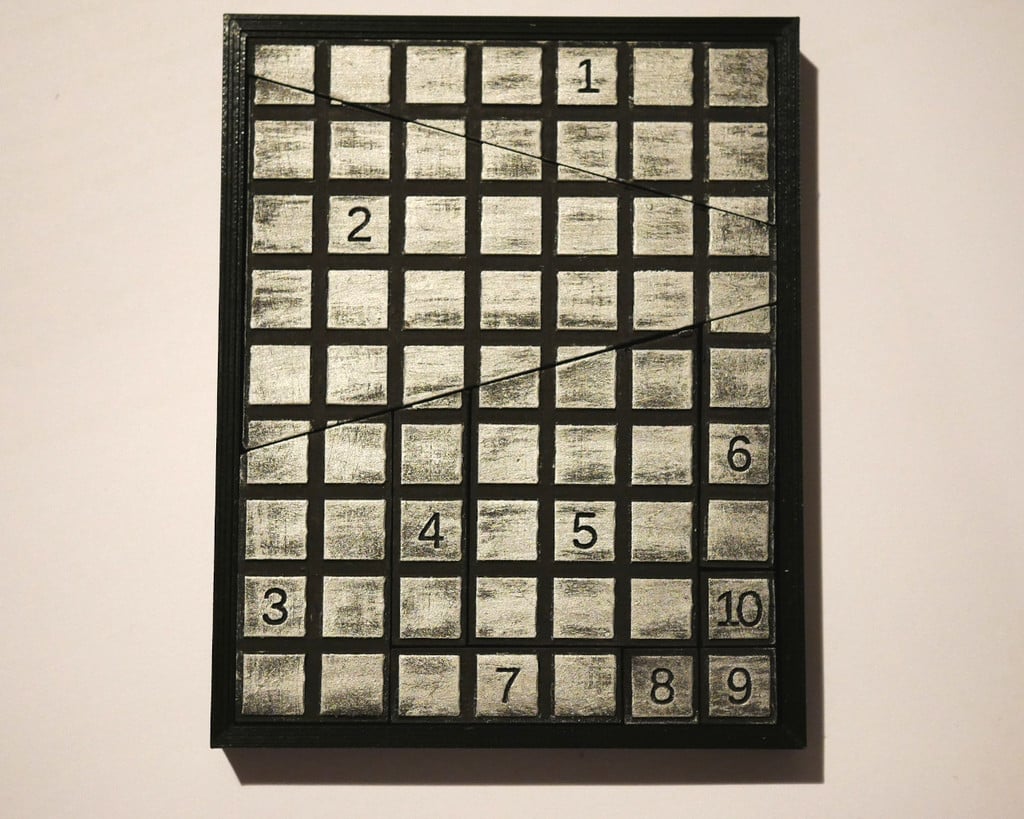
Winston Freer Tile Puzzle
thingiverse
# Winston Freer Magic Puzzle ## Background * The puzzle contains ten parts, numberd from one to ten * A grid is printed on the puzzle pieces * There are several layouts to form a rectangle from those pieces. * Rectangles can also be formed with parts one to seven, one to eight or one to nine. * There are two special layouts, one with [all pieces](https://github.com/olikraus/scad/blob/master/winston_freer/png/puzzle_start.png) and another layout with [parts one to seven](https://github.com/olikraus/scad/blob/master/winston_freer/png/puzzle_step3.png): Both layouts form a perfect 7x9 grid and will fit perfectly into the provided frame. * A good tutorial is here: [https://www.youtube.com/watch?v=QbpfjM0NP7Q](https://www.youtube.com/watch?v=QbpfjM0NP7Q) * Github Project: [https://github.com/olikraus/scad/tree/master/winston_freer](https://github.com/olikraus/scad/tree/master/winston_freer) ## 3D Printing The puzzle requires: Ten pieces and a frame or a box. * One STL file: All ten pieces with frame: "puzzle_all_parts_with_frame.stl" * Two STL files: All ten pieces and box: "puzzle_all_parts.stl" and "puzzle_box.stl" Additionally all parts are available in separate STL files. ## Suggested Postprocessing * Use black filament * Clean all parts with grade 80 sandpaper or emery paper * Paint all sides of all parts with black color * Use a bright color to paint the detached tiles on the parts ## License (c) olikraus@gmail.com This work is licensed under the Creative Commons Attribution-NonCommercial-ShareAlike 4.0 International License. To view a copy of this license, visit http://creativecommons.org/licenses/by-nc-sa/4.0/.
With this file you will be able to print Winston Freer Tile Puzzle with your 3D printer. Click on the button and save the file on your computer to work, edit or customize your design. You can also find more 3D designs for printers on Winston Freer Tile Puzzle.
