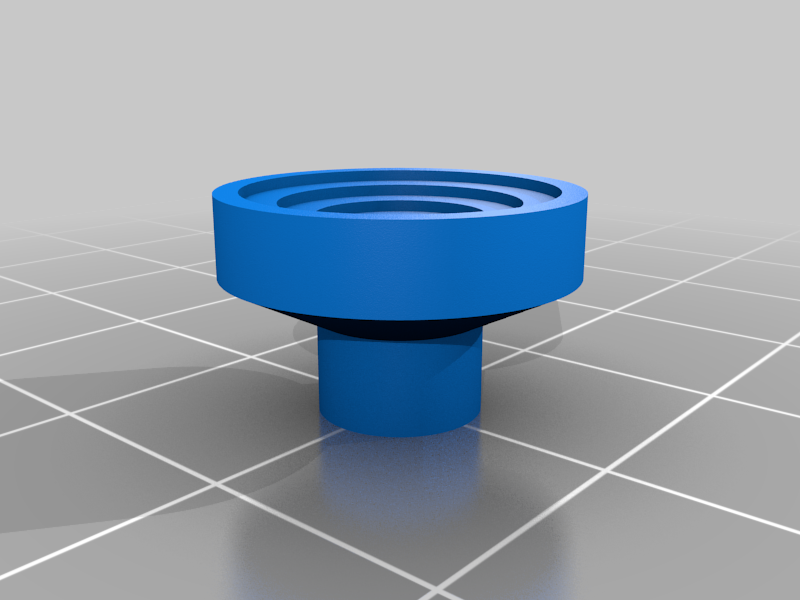
Winwing F/A-18 throttle slew button
thingiverse
The TDC slew button on the Winwing F/A-18 throttle is too big. This makes the button impossible to press when slewing, or does not cover the whole motion area. See for example this thread on the DCS forum: https://forums.eagle.ru/topic/241463-tdc-slew-depress/ I had the issue where the button had very limited motion when depressed. I printed one that is slightly smaller, and now I have full motion when both depressed and not depressed. I have not tested the version I uploaded here. I first printed one, but the hole was slightly too small. I used a bore to make it larger, but have tried to fix it in the version here. Also, the hole I initially made was a little too shallow, so I made it deeper here. There is a slight possibility that this will cause the same issue as the original button. If you have any issues with this button, please inform me, and I can easily fix it. The original button can be removed by simply pulling it straight out. I removed mine by pushing from behind the button hat with two small screwdrivers. I've included the Fusion 360 file so you can modify it to your liking.
With this file you will be able to print Winwing F/A-18 throttle slew button with your 3D printer. Click on the button and save the file on your computer to work, edit or customize your design. You can also find more 3D designs for printers on Winwing F/A-18 throttle slew button.
