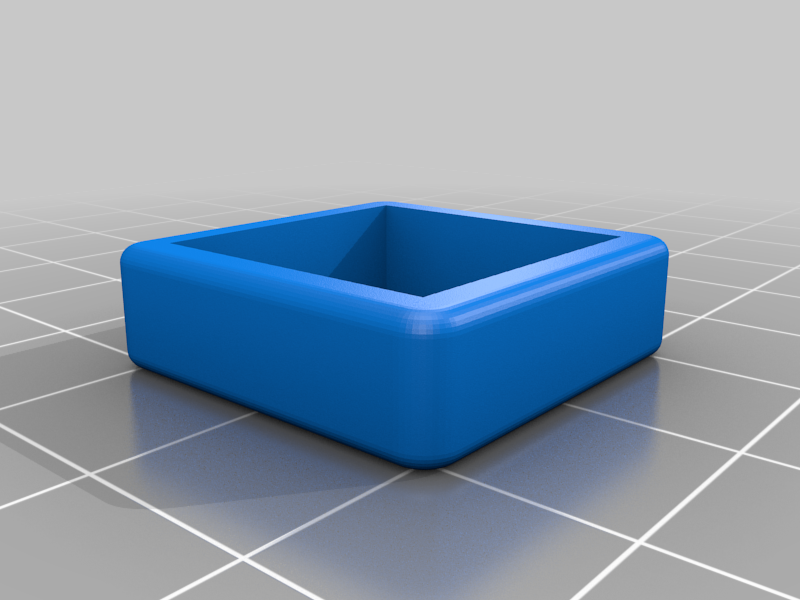
WinWing MIP Panel addon
thingiverse
Files for printing addon panels to Winwing MIP setup. Its just brackets that attaches to the UFC and DDI panels and then add panels bought from PC Flights (https://pcflights.com/) The "WW Lft Rgt(Mirror) DDI Spacer" are snug fit to the left and right of the DDIs fitting over the extruding bolt heads. Then the "WW Lft Master Arm Panel Bracket" and "WW Rgt HMD Spin Recovery Bracket" are just superglued onto that in place. Then drill the small holes through from the spacer side. M5 65mm bolts is then used to attach the panels to the left and right DDIs. For the "WW FA18 Lft Rgt (Mirror) Brow Bracket" to secure it to the UFC just put it in place a short M5 bolt in place. You have to do this first. Then add the panels. I used panels that I have bought from PC FLight panels (https://pcflights.com/). The Master Caution/Fire Warn Buttons is bought of Ebay and is 5V LED fitted with a 16mm mounting hole. You will need WW FA18C Master Caution Button Spacer to make the buttons fit. The buttons extruding at the back is then used to hold the panels and the bracket together. Hope this works. My first time loading something on Thingiverse.
With this file you will be able to print WinWing MIP Panel addon with your 3D printer. Click on the button and save the file on your computer to work, edit or customize your design. You can also find more 3D designs for printers on WinWing MIP Panel addon.
