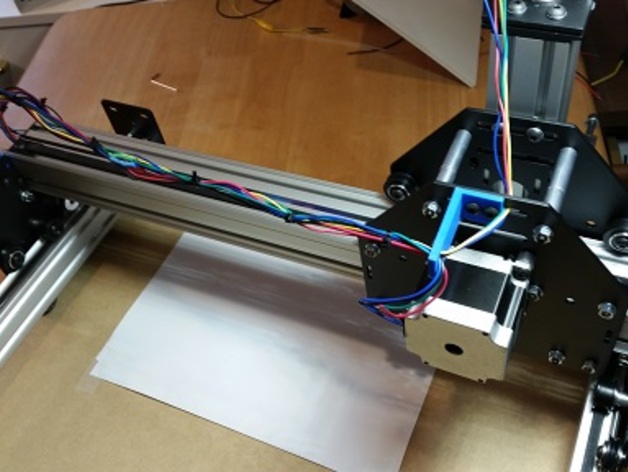
wire harness for shapeoko 2 stepper motor wires
thingiverse
The motor wires that connect the X-axis bracket to the Y-axis bracket need to stay elevated from the workspace and off the gantry as the tool navigates across the beam. Keeping these two components upright keeps the wires organized, providing an effortless way to adjust tension. Note that two images have been rotated by 90 degrees and a third was cropped in the main view, resulting in a partially hidden Y bracket - full image can be viewed by clicking for expansion. It is unclear why images are rotated; they remain vertical within my gallery. Despite best efforts, images fail to upload in proper orientation, though displaying correctly on shapeoko.com: http://www.shapeoko.com/forum/viewtopic.php?f=11&t=3899
With this file you will be able to print wire harness for shapeoko 2 stepper motor wires with your 3D printer. Click on the button and save the file on your computer to work, edit or customize your design. You can also find more 3D designs for printers on wire harness for shapeoko 2 stepper motor wires.
