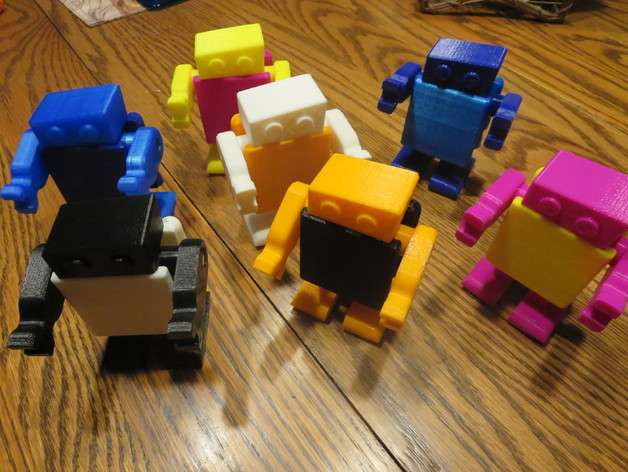
Wobbly 2
thingiverse
This is a remix of Wobbly, the ramp walking robot. I cut down on the number of parts by combining the arms with the spacers and making the jetpack part of the body. I also added a peg for the head with a hole in the head so that you can swap the heads out. I also shortened the body a little bit so the legs can move a bit more. I also made some other modifications to the body to make it easier to print when sitting upright. I also made the hole in the legs larger so you shouldn't have to cleanup the pegs to get the legs to move. I think that this would make a great party favor with a bunch of different colored wobbly parts and let the kids make their own Wobbly robot to take home. It can work without a coin if you put the arms down, but I found it works best with a quarter. It will take up to a silver dollar though if you want to try. A couple of videos of them walking:http://youtu.be/gqPcbVr0dwMhttp://youtu.be/2wUMOt1C_0A Instructions You need a body, head, 2 arms, and 2 legs. Print the body upright. You need supports under the long pegs for the arms/legs of the body. That's really the only place you need or want support. I was able to set supports to 89 degree angle or more to prevent support in the head hole. Print the head with the eyes facing up, print the arms with the spacer/hole facing up, and the legs with the short side of feet down and hole facing up. If the arms or head are too tight, you can sand the pegs lightly. Do not force the head or arms on if they are too tight or you may break the pegs. If you find that the arms or head get too loose from moving them, you can add super glue to the pegs, but don't glue the head or arms on... let the glue dry first. The glue just makes the diameter of the peg bigger, so that after the glue dries when you put the arms or head back on its a tighter fit. Make sure the arms go on far enough so the legs stay close together, but don't let the arms touch the legs so they move freely.
With this file you will be able to print Wobbly 2 with your 3D printer. Click on the button and save the file on your computer to work, edit or customize your design. You can also find more 3D designs for printers on Wobbly 2.
