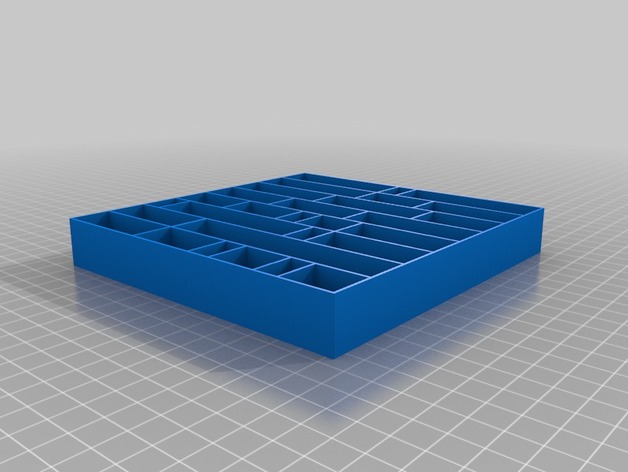
Word Clock Baffles
thingiverse
Printed 0.25. It would be better if you have a dark filament. I've printed white because this is all I had available at the time. I then used a hot glue gun to mount the baffle to the board. If you wish to make this clock goto http://www.instructables.com/id/Sleek-word-clock/?&sort=ACTIVE&limit=40&offset=40#DISCUSS and http://www.instructables.com/id/The-Word-Clock-Arduino-version/ Instructions Print with dark material. else spray paint black when finished printing. I used .25 but you don't have to be detailed with the print it's pretty simple.
With this file you will be able to print Word Clock Baffles with your 3D printer. Click on the button and save the file on your computer to work, edit or customize your design. You can also find more 3D designs for printers on Word Clock Baffles.
