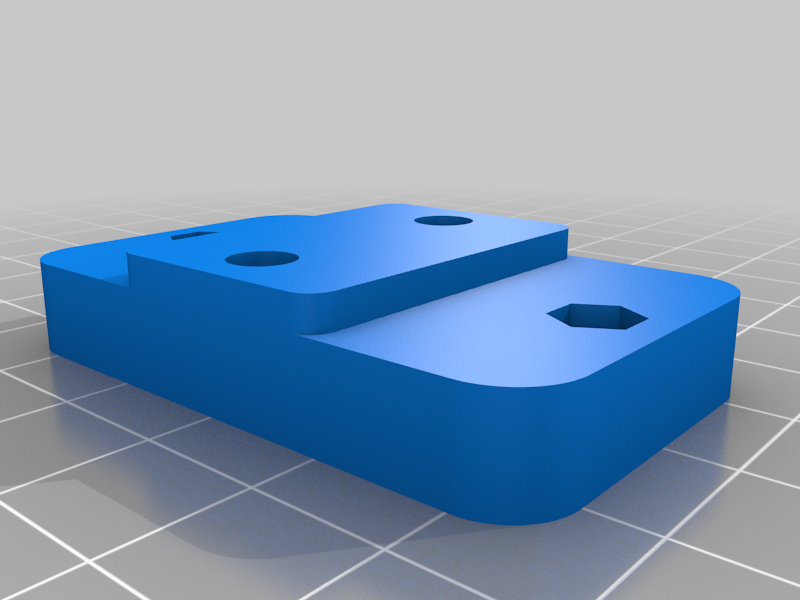
WorkBee Z Axis Upgrade for V2.2.1
thingiverse
I was asked to post a couple of photos by Michael at WorkBeastCNC so here they are. They show a couple of differences with the newer Ooznest WorkBees. 1) If you have a threaded back Z plate you don't need the recessed holes for the front nuts on the front Z Plate. You can just bolt through as before. It saves you one machining toolpath/process. HOWEVER! If you are planning to go on and do Michaels X upgrade you are probably going to want the recesses anyway unless you plan to thread. 2) The spacer doesn't need to be 14.5mm thick. In fact 10mm seems to work fine. I have attached my STL that is working ok for me.
With this file you will be able to print WorkBee Z Axis Upgrade for V2.2.1 with your 3D printer. Click on the button and save the file on your computer to work, edit or customize your design. You can also find more 3D designs for printers on WorkBee Z Axis Upgrade for V2.2.1.
