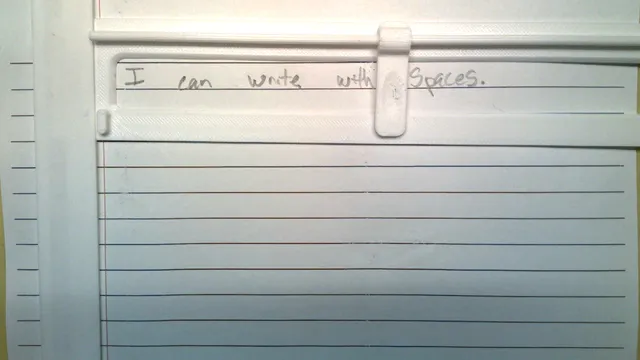
Writing Spacer Guide
prusaprinters
The writing spacer has 3 parts:Writing maskGliding spacer placed into the barGuiding side rulerIt encourages appropriate letter sizing and spacing between words to improve legibility. The slider is moved along the top bar after each word while the ruler guides the mask down the length of the page keeping alignment.No supports are needed to print and it should be placed on the bed as pictured. The current sizing supports ruled paper or emerging writers who write using large letters. You may modify the sizing on slicer software for college ruled or smaller print. The slider may be set to 7mm wide and the width of the mask can also be adjusted as needed. I've had success with 35mm.Lefties, I believe can rotate the setup with the ruler placed on the right side of the paper although I've not tested this out.
With this file you will be able to print Writing Spacer Guide with your 3D printer. Click on the button and save the file on your computer to work, edit or customize your design. You can also find more 3D designs for printers on Writing Spacer Guide.
