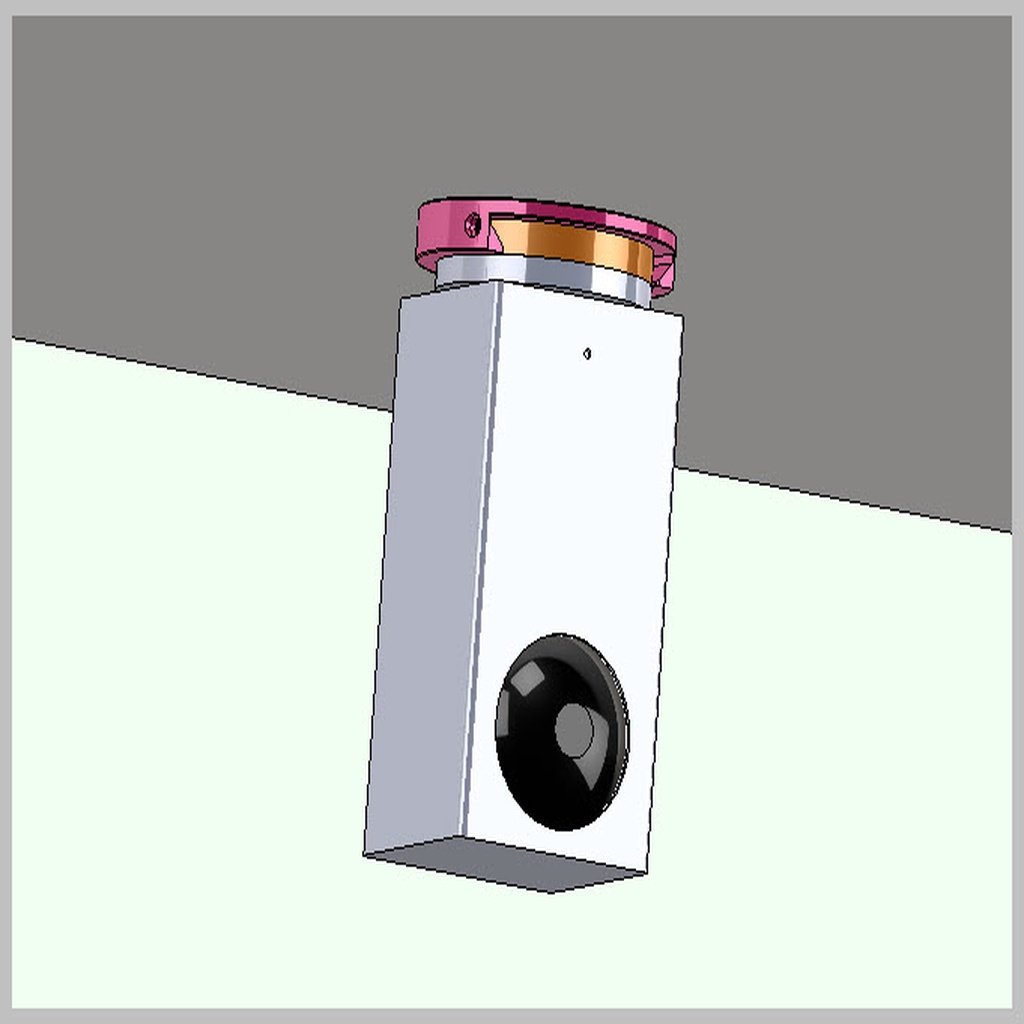
Wyze Pan Cam Mount
thingiverse
The first Wyze Cam came with a magnetic base and a metal mounting plate. The newer Wyze Pan Cam does not. The Pan does have the 1/4-20 thread to mount on a camera tripod, but that is not practical. So I designed this in SolidWorks. The camera can now be mounted right side up, upside down, or even 90° to a wall. A single screw on the center allows you to adjust the radial orientation before tightening down. Use your imagination but be careful that the dove tail design isn't at risk of falling out and damaging the camera. I added a #8-32 thread to the surface mount piece if you want to tie it down a little more securely with a machine screw. This is a two piece construction. The "Wall Mount" can be screwed to your mounting surface with a drywall screw or similar flat head. Make sure you are screwing into solid wood/other solid surface, or use an appropriate anchor. The "Pan Cam Adapter" requires a 1/4-20 x 1/2" long flat head screw to attach the camera. These should be ready available at your local hardware/big box store or online at Amazon, McMaster Carr, or similar source. I've also included a single STL with both pieces just because that is how I designed it. My first one was printed on a Markforged Mark II with Onyx (nylon with chopped carbon fiber) at 0.125 layer height. However I plan to print the next one on a Prusa at 0.2 layer height with transparent clear PLA. Typically I do not have to scale the imported STL for these printers.
With this file you will be able to print Wyze Pan Cam Mount with your 3D printer. Click on the button and save the file on your computer to work, edit or customize your design. You can also find more 3D designs for printers on Wyze Pan Cam Mount.
