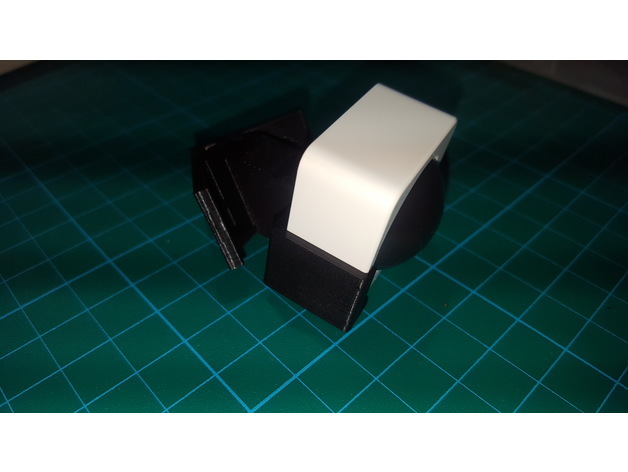
Wyze Sense Motion Sensor Wall Corner/Flat mounting set
thingiverse
Mount your Wyze Sense Motion sensor against a flat wall or in a corner. 1. Print a holder to hold the Wyze Sense Motion 2. Print an arm. There is a 15 deg and 30 deg version. 3. Print an flat mount for a flat wall or a corner mount for a corner. 4. Use double sided tape or screws/wall lugs etc. to mount the mount against a wall. Hole diameter is 3mm and countersunk with 7mm diameter and 2mm depth. 5. Press fit an arm into the holder. 6. Press fit the assembly into the mount against the wall. 7. Place Wyze Sense Motion into the holder. One screw/lug is strong enough to hold the assembly secure. Let me know if you need other angles than 15 deg or 30 deg.
With this file you will be able to print Wyze Sense Motion Sensor Wall Corner/Flat mounting set with your 3D printer. Click on the button and save the file on your computer to work, edit or customize your design. You can also find more 3D designs for printers on Wyze Sense Motion Sensor Wall Corner/Flat mounting set.
