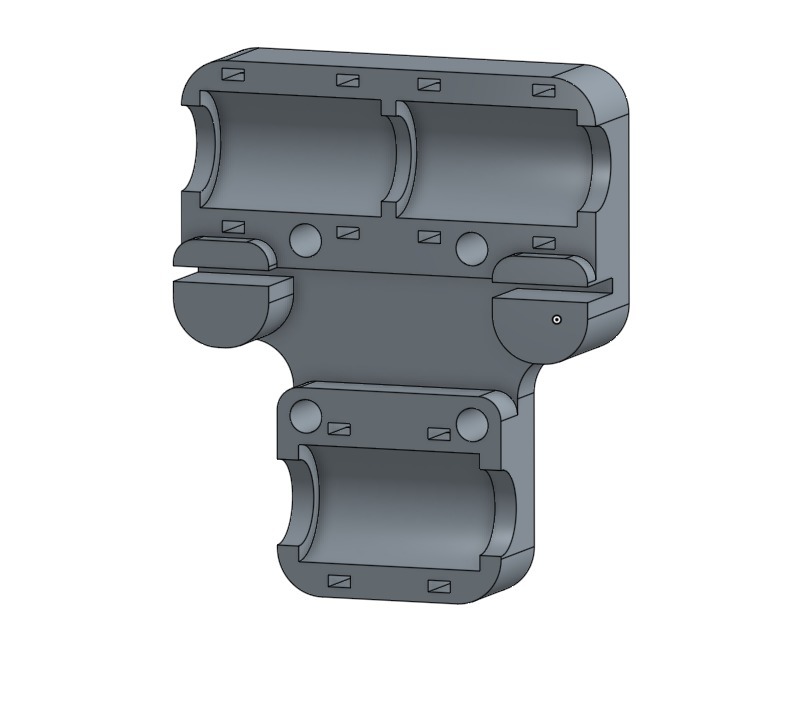
X-Carriage with smaller distance between bearings
thingiverse
After printing some X motor holders/ idlers and carriages (in this case what holds the bearings), I have found that the distance between bearings never matches exactly. I’m guessing it is because the parts are being printed in different orientations (vertically for the holder/idler and horizontally for the carriage). The distance difference is really small, about 0.3mm, but it is surprisingly enough for the carriage to force the smooth rods apart and make the x movement not smooth, but forced. Which is not good. To solve this, I remixed (starting from zero) the beautiful design of @MazaaFin in his/her “Smooth X-axis for Prusa i3” and I made the distance between the bearings 0.3mm shorter. As I said, it’s a very small difference with a very big effect. By using this design my carriage got a very nice and smooth movement. I designed this part in Onshape and everyone is free and welcome to have a look and modify it to his/her needs. By changing the indicated variable, you can easily modify the inter-bearing distance. MazaaFIN profile: https://www.thingiverse.com/MazaaFIN/about Smooth X-axis for Prusa i3 with Leadscrews: https://www.thingiverse.com/thing:1103976 Onshape file to for my remix: https://cad.onshape.com/documents/717f3e536005f19a15cc4dfb/w/f8cfd972af11bca08506c29c/e/9f6163c2e63f4a13683bab03
With this file you will be able to print X-Carriage with smaller distance between bearings with your 3D printer. Click on the button and save the file on your computer to work, edit or customize your design. You can also find more 3D designs for printers on X-Carriage with smaller distance between bearings.
