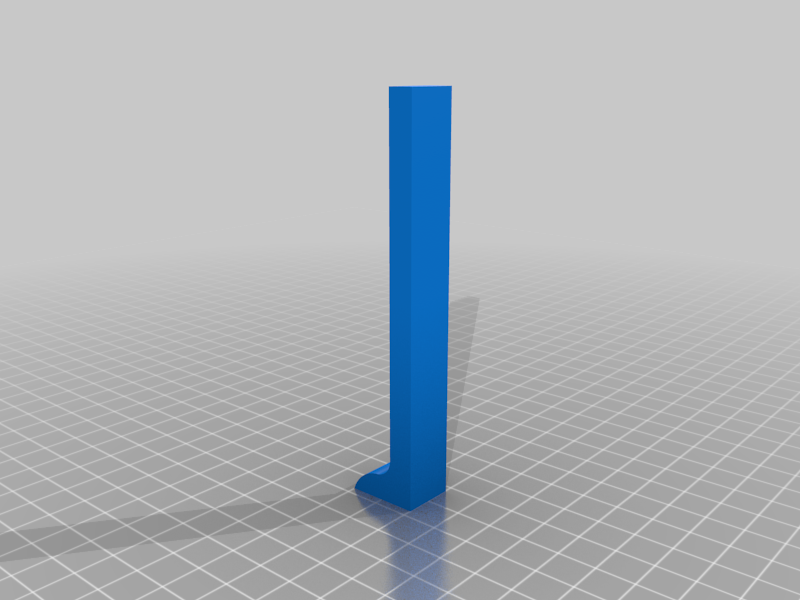
X Gantry / Z Alignment
thingiverse
This tool allows easy leveling of the X-axis gantry. Over time, the gantry can tilt due to the stepper motors going out of sync. Simply place under the gantry on either side of the printer, undo the grub screws on the motor couplers and lower the gantry by hand onto the tools. Rotate the leadscrews to settle them and re-tighten the grub screws. Raise the gantry and remove the tools.
Download Model from thingiverse
With this file you will be able to print X Gantry / Z Alignment with your 3D printer. Click on the button and save the file on your computer to work, edit or customize your design. You can also find more 3D designs for printers on X Gantry / Z Alignment.
