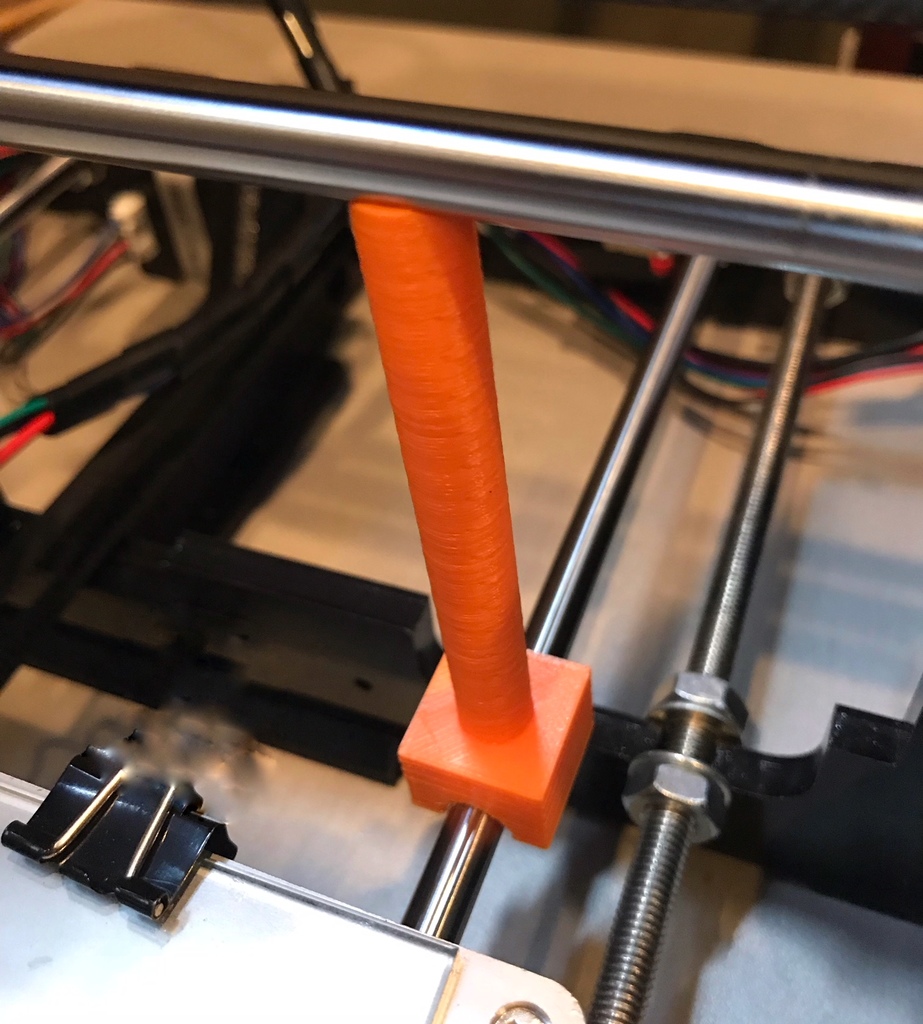
X-Y Rod Alignment Tool
thingiverse
Couldn't find the cool alignment tool that I downloaded, so I tested my rudimentary skills in TinkerCad and designed this one. It looks awesome in Orange! Print two or just jog one from side to side. Place the square end over the lower Y rod. Carefully lower the X rod - slowly - you'll bend the rod if you let it get out of control. Once the Y rod is down, make sure that both sides are an equal distance apart by measuring with a tool. Disable motors and adjust the high side down by twisting the right or left X motor manually. Then, check the opposite side to ensure both sides are the same distance. Remember, the rods are aligned. The bed is "leveled" - not really - it's also aligned on all 4 bed corners with respect to the printing nozzle. But it's called "leveling the bed." The rod alignment process is often called "leveling the X-Y rods." Leave some comments and pictures if you make one!
With this file you will be able to print X-Y Rod Alignment Tool with your 3D printer. Click on the button and save the file on your computer to work, edit or customize your design. You can also find more 3D designs for printers on X-Y Rod Alignment Tool.
