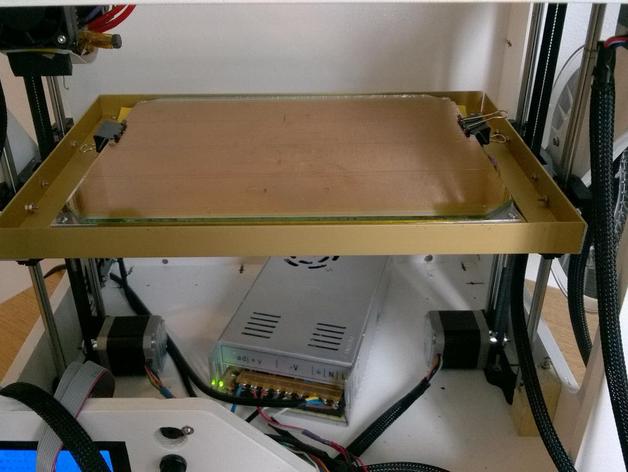
X3D XL COREXY Dual Z
thingiverse
Remix allow to use two carriage for Z axis. It give me confidence in Z axis motion, better prints quality and additional 28mm working area in Z axis. You will need: 1 additional stepper motor connected to free space in Ramps (Ramps have two slots for Z axis) two 334mm length 8mm rods two 234mm and two 335mm aluminum angle bar 20x20x2 standard plastic element from original printer design two dual_z_carriage.stl (I sliced it in Sli3er because e.g. Cura have problem with this design, I did't check another slicing software) M3 screws plate to insulate bottom of heating bed (e.g. corkboard )
With this file you will be able to print X3D XL COREXY Dual Z with your 3D printer. Click on the button and save the file on your computer to work, edit or customize your design. You can also find more 3D designs for printers on X3D XL COREXY Dual Z.
