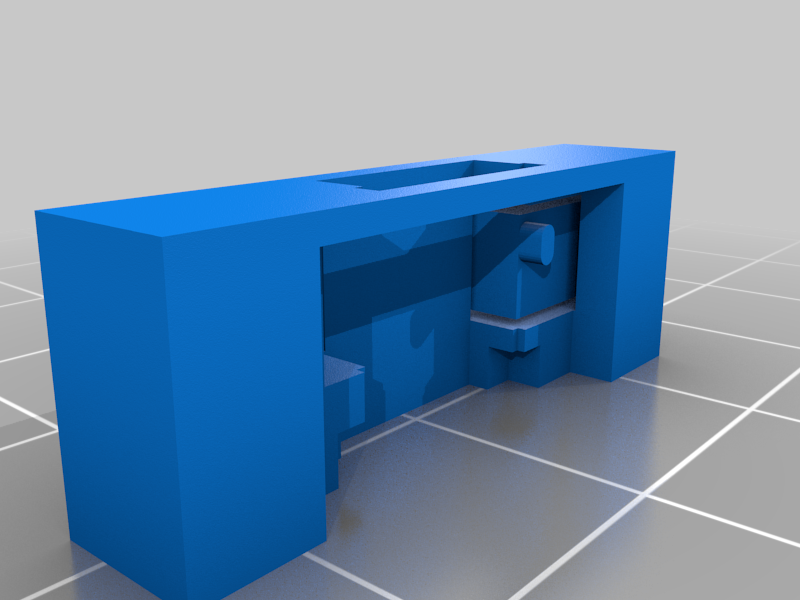
Xiao Big RESET
thingiverse
So I have this Problem. I can’t press the reset button. Easily! Sausage fingers? After 7-11 tries I figured out some geometry with the help of the “Magic Calipers” and b4 you know it. A snap-on Reset Helmet It’s not a shield or a Hat. Oh’-no. It is something that takes about 17 minutes to 3D print. This little nugget, Gives me easy access and I can snap it on or off, I show it on the Xiao BLE and Sense units one mounted in the Xiao Dev board kit with a display and the TAP demo running to demonstrate. One is connected to a battery pack standalone. If you follow the Seeed footprint for the SMD layout it fits perfectly even when soldered onto a PC board visa-vi EasyEDA and JLPCB :-) NICE stuff. LOL ;-p about the print; I printed it with SunLu PLA, on my Ender 3 Pro with Generic slicer settings in Cura 5.1 , Ironing enabled (top) layer if printed Straight up. I found it’s printed easier Upside down with tree supports touching the build plate. The cantilever button part has a clearance of .30 for an Exacto knife blade or #11 Scalpel to release the button if your printer is not that dialed in.
With this file you will be able to print Xiao Big RESET with your 3D printer. Click on the button and save the file on your computer to work, edit or customize your design. You can also find more 3D designs for printers on Xiao Big RESET.
