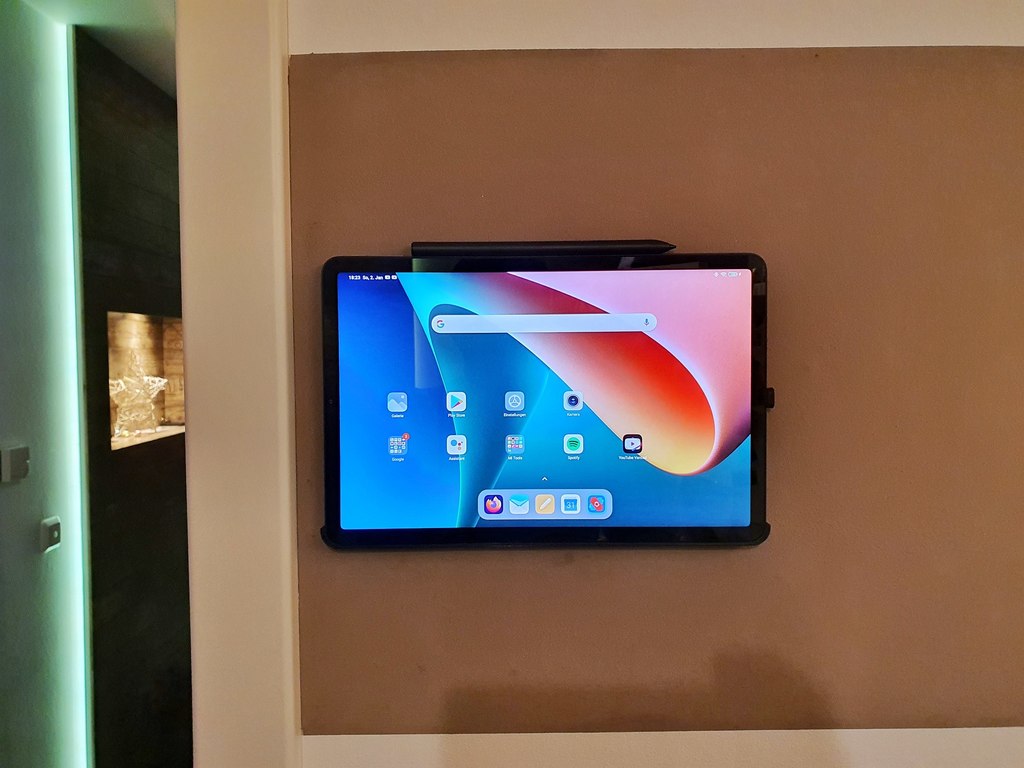
Xiaomi Pad 5 Wall Mount
thingiverse
My goal was to create the most minimalistic wall mount for my Xiaomi Pad 5. The system consists of a bottom base where the tablet stands on and two ring magnets mounted to the wall. The display glass of the Pad 5 is offset inwards by approx. 0.5mm compared to the aluminum frame. This fact is reflected by my wall mount design to prevent the tablet from slipping forward by using a narrow 0.5mm edge. The ring magnets and the wall mount itself have a thickness of 4mm so that the tablet should lie straight against the wall and the cable with a diameter of <4mm also fits behind it without any problems. On the back side of the wall mount there is also a cable duct that I used to lead the cable out of the wall opening. You may not need this or it may be needed elsewhere and can be adapted to the circumstances of your cabling (see Tinkercad Link below) Parts used: -------------- * 2 Ring magnets with countersunk screw hole: https://www.magnet-shop.net/neodym/ringmagnete/ringmagnet-20.0-x-4.5-x-4.0-mm-n42-nickel-mit-senkung-sued) * USB-C Charging cable with the tiniest plug i can find: https://www.amazon.de/gp/product/B088PL7NGW If you need to modify my design (e.g. for placing the drill holes or cable duct to where you need them) feel free to do so: https://www.tinkercad.com/things/fl1c7XRRpbD Post-Printing ========== Preparing the USB-C cable ---------------------------------- I removed the casing with the suction cups from the gaming cable to make it a bit slimmer. I also cut the cable by half because it was way too long for my purposes. I packed the cable ends and circuit board in shrink tubing. Mounting the wall bracket -------------------------------- Just use the two mounting holes of the bracket to screw it to the wall. Ideally, the cable should come out of the wall above the wall bracket. If this is not the case (as with me), then the cable duct in the bracket can be used. But be careful: the size and placement of the cable duct can affect the stability of the bracket. Mounting the ring magnets --------------------------------- To find the best mounting position for the magnets, slide them slowly across the back of your tablet and test where they will stick most. Then transfer the positions you've found to your wall. Power supply ----------------- This depends largely on which voltage is already available in the wall at your location (110V AC, 230V AC, 12 / 24V DC ...). So I don't want to go into it any further detail here. Please contact your electrician if you are not familiar with this topic. In my case I had 24V DC available in the wall and used the following DC-DC step down converter with a USB socket: https://www.amazon.de/dp/B07NLV411C
With this file you will be able to print Xiaomi Pad 5 Wall Mount with your 3D printer. Click on the button and save the file on your computer to work, edit or customize your design. You can also find more 3D designs for printers on Xiaomi Pad 5 Wall Mount.
