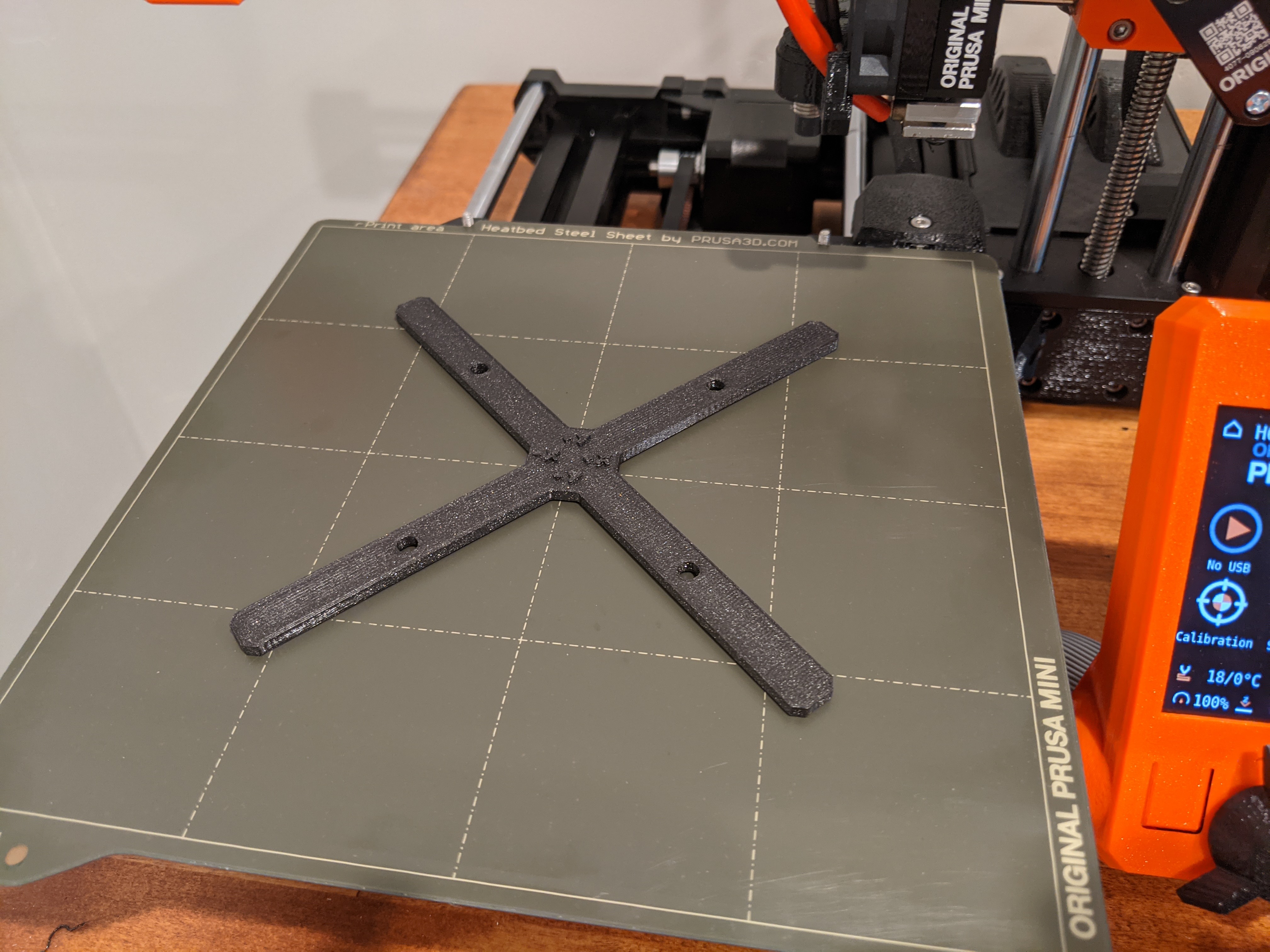
XY Skew Calibration Test Part
prusaprinters
<p>Correct your printer's skew in the <strong>XY</strong> plane using this calibration part. <strong>XY</strong> skew causes parts printed flat to become stretched on one diagonal. Squares become parallelograms, circles become ellipses, etc.</p><p>Align the part with the diagonals of your print bed, then measure the lengths of the legs after printing. You can calculate the correction factor for use with a script such as <a href="https://github.com/MechanizedMedic/gskewer">gskewer</a> using this formula: <strong>xytan = 1 - sqrt(4b^2 / (a^2 + b^2) - 1)</strong>. In this formula, <strong>a</strong> is the size of the part on the <strong>+x/+y</strong> to <strong>-x/-y</strong> diagonal, and <strong>b</strong> is the size of the part on the <strong>+x/-y</strong> to <strong>-x/+y</strong> diagonal.</p><p>The nominal size of <strong>a</strong> and <strong>b</strong> is <strong>150 mm</strong>.</p><h3>Example</h3><p>Here are actual measurements from calibrating my own printer. Although I used mm, the formula will work with any units. This was using PLA.</p><p>Measured lengths of legs: <strong>a = 149.2 mm</strong>, <strong>b = 150.08 mm</strong></p><p><strong>xytan</strong> = 1 - sqrt(4 * 150.08 ^ 2 / (149.2 ^ 2 + 150.08 ^ 2) - 1) = <strong>-0.00586</strong></p><p>After applying the skew correction, the next part came out much closer: <strong>a = 149.62 mm, b = 149.60. </strong></p><p><br> </p>
With this file you will be able to print XY Skew Calibration Test Part with your 3D printer. Click on the button and save the file on your computer to work, edit or customize your design. You can also find more 3D designs for printers on XY Skew Calibration Test Part.
