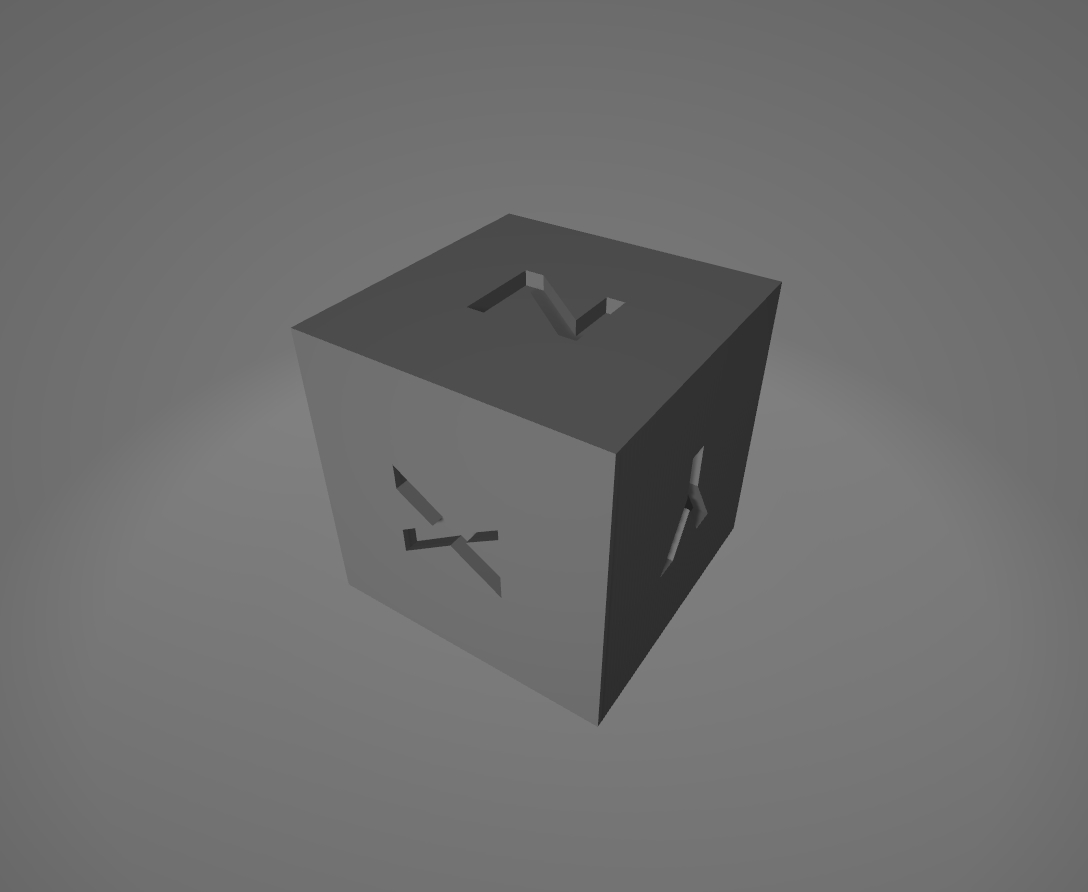
XYZ Calibration Cube 20mm / Prusa / Ender / Creality / Anet A8 // PLA / PET-G / TPU
prusaprinters
<h3>Calibration test-cube for 3D printers</h3><p>X, Y & Z written on the axis.</p><p> </p><p>//////////////////////////////////////////////////////////////////////////////////////////////</p><h4>Note that I recommend calibrating the extruder before proceeding with this calibration step.</h4><h4>There are several, factors that can have an impact on your prints dimensions, such as the used filament or a extruder-step-calibration.<br>Please read the Prusa-FAQ (link below) attentive and complete.</h4><p> </p><h4>Here you can find a general guide to calibrate your 3D-Printer::</h4><p><a href="https://help.prusa3d.com/article/extrusion-multiplier-calibration_2257">https://help.prusa3d.com/article/extrusion-multiplier-calibration_2257</a></p><p> </p><h4><strong>Please also take a look at troubleshooting-guides like this to trim your printer for excelent results first:</strong></h4><p> </p><p><a href="https://support.3dverkstan.se/article/23-a-visual-ultimaker-troubleshooting-guide">https://support.3dverkstan.se/article/23-a-visual-ultimaker-troubleshooting-guide</a></p><p> </p><p>//////////////////////////////////////////////////////////////////////////////////////////////</p><p> </p><p> </p><p> </p><h5>Calibrate the X-, Y- and Z-Axis of your 3D-printer by:</h5><ul><li>print one test-cube</li><li>measure the printet model alont its x,y and z-axis</li><li>compare the measured dimensions against the expected dimensions</li></ul><p>Now you can adjust your Steps per mm in your printers firmware.</p><p>You can look up the number of steps in the printer manual, in the digital printer settings, query via remote maintenance or in the firmware code on the pc.</p><p> </p><h4><i><strong>(distance expected % distance printed) * current steps value = NEW steps per mm value.</strong></i></h4><p> </p><p>///////////////////////////////////////////////</p><h4>For me it was something like::</h4><p> </p><h5>asking the machine:</h5><p>echo: M92 X100.00 Y100.00 Z400.00 E287.00</p><p> </p><h5>my measured values:</h5><p>X 99.8 mm</p><p>Y 99.7 mm</p><p>Z 100.2 mm</p><p> </p><h5>sending the machine:</h5><p>M92 X100.2 Y100.3 Z399.20</p><p> </p><p>M500 //to store</p><p> </p><p> </p><p> </p><p> </p><p> </p><p>///////////////////////////////////////////////////////////</p><p><a href="https://www.paypal.com/paypalme/satch5150">https://www.paypal.com/paypalme/satch5150</a></p><p>///////////////////////////////////////////////////////////</p>
With this file you will be able to print XYZ Calibration Cube 20mm / Prusa / Ender / Creality / Anet A8 // PLA / PET-G / TPU with your 3D printer. Click on the button and save the file on your computer to work, edit or customize your design. You can also find more 3D designs for printers on XYZ Calibration Cube 20mm / Prusa / Ender / Creality / Anet A8 // PLA / PET-G / TPU.
