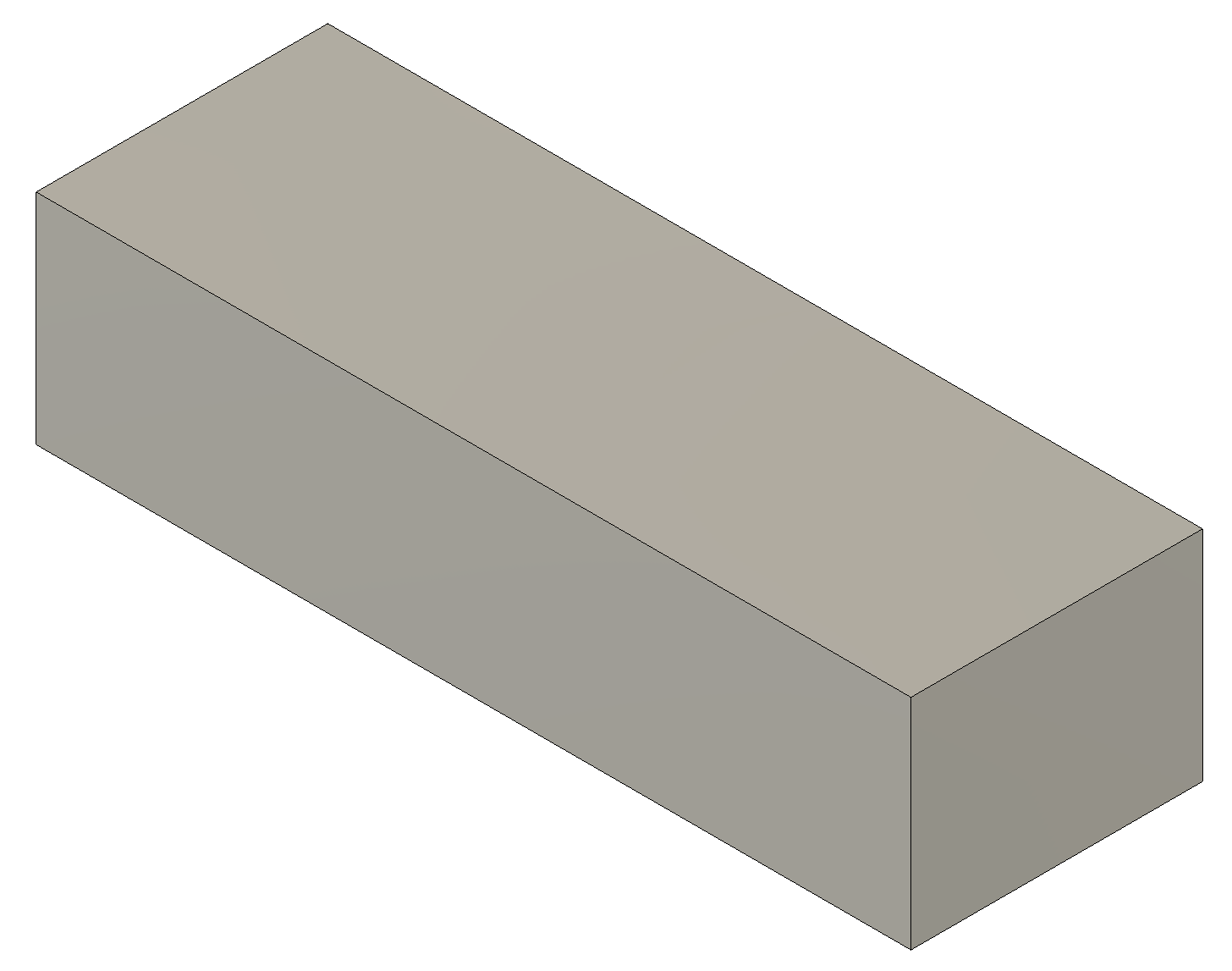
XYZE / First Layer Calibration Helper
prusaprinters
<h3>Calculation helper (Google Sheet)</h3> <p>The main part of this thing is a google sheet, that helps you to calibrate your 3d printer by calculating xyze steps, filament diameter and extrusion multiplier. Nothing is new, nothing is invented by me, it's just what out in many links (see below) put into a spread sheet.</p> <p>I've added some test objects that you might want to print during the process.I've attached the Fusion 360 files so you can adjust things to suit your demands more.If you have your own test files or prefer other sources, that's fine too, as long those are based on a square or rectangular.</p> <p>I've attached some example configurations for the Prusa Slicer, too. You might use and modify them or use them as a guide.</p> <ul> <li><a href="https://drive.google.com/open?id=10TUSKiZeh9AhsUVeayjNrdQLW8d3_T_VbOFakq04qfE">https://drive.google.com/open?id=10TUSKiZeh9AhsUVeayjNrdQLW8d3\_T\_VbOFakq04qfE</a><br/> First Layer Calibration</li> </ul> <hr/> <p>I like the first layer calibration that's included in my Prusa i3 MK3, but IMHO it has some flaws. It only works with PLA and with a 0.4mm nozzle. In addition it only covers a small surface of the print bed.<br/> The STL File I've created has a grid of 3 x 3 20x20x0.2mm patches. This should cover a nice area of the print bed. Using a different nozzle and this might not fit anymore. Just edit the parameters in the attached Fusion 360 file and you can create different patches, adjust the bed size or a different grid (like a 7 x 7)</p> <h3> Infos / Tutorials</h3> <p>Those links are included in the Google Sheet, too.</p> <ul> <li><a href="https://mattshub.com/2017/04/19/extruder-calibration/">https://mattshub.com/2017/04/19/extruder-calibration/</a> </li> <li><a href="https://all3dp.com/2/how-to-calibrate-a-3d-printer-simply-explained/">https://all3dp.com/2/how-to-calibrate-a-3d-printer-simply-explained/</a></li> <li><a href="https://help.prusa3d.com/article/ZhBlGFD9Ah-live-adjust-z">https://help.prusa3d.com/article/ZhBlGFD9Ah-live-adjust-z</a></li> </ul> <h3>Print instructions</h3><p>Category: 3D Printing Tests</p>
With this file you will be able to print XYZE / First Layer Calibration Helper with your 3D printer. Click on the button and save the file on your computer to work, edit or customize your design. You can also find more 3D designs for printers on XYZE / First Layer Calibration Helper.
