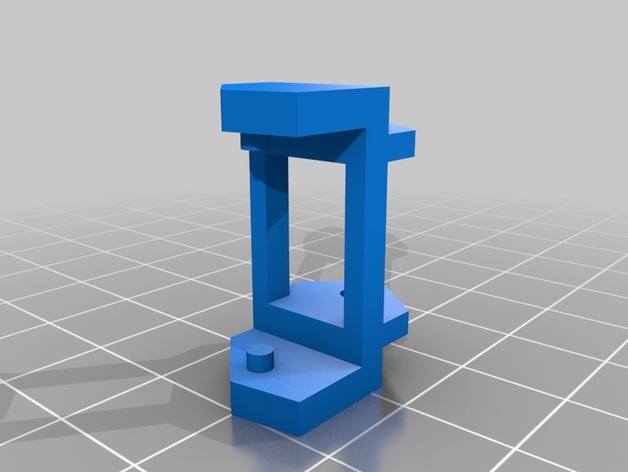
Y-axis Drag Cable Chain for Solidoodle 4
thingiverse
This is inspired by Lawsy's http://www.thingiverse.com/thing:104817 chain cable that showcases impressive designs for custom hardware parts. I drew inspiration from this concept to create a wire bundle tube for my Solidoodle 4's Y-axis, which replaces the original stiff corrugated wire bundle. The stock wire bundle tube consistently caught on the base plate during tall prints, causing it to knock against the plate and potentially ruin a multi-hour print in the final stages. This problem motivated me to create a more robust solution using this custom cable chain. I printed 20 links of this design and attached them together securely, then added a removable silicone attachment point for easy disassembly. The cable pinches onto the Y-axis stepper motor with ease, utilizing a single 3mm screw to secure it in place. This design ensures a stable print surface, allowing me to complete long prints without those last-minute setbacks.
With this file you will be able to print Y-axis Drag Cable Chain for Solidoodle 4 with your 3D printer. Click on the button and save the file on your computer to work, edit or customize your design. You can also find more 3D designs for printers on Y-axis Drag Cable Chain for Solidoodle 4.
