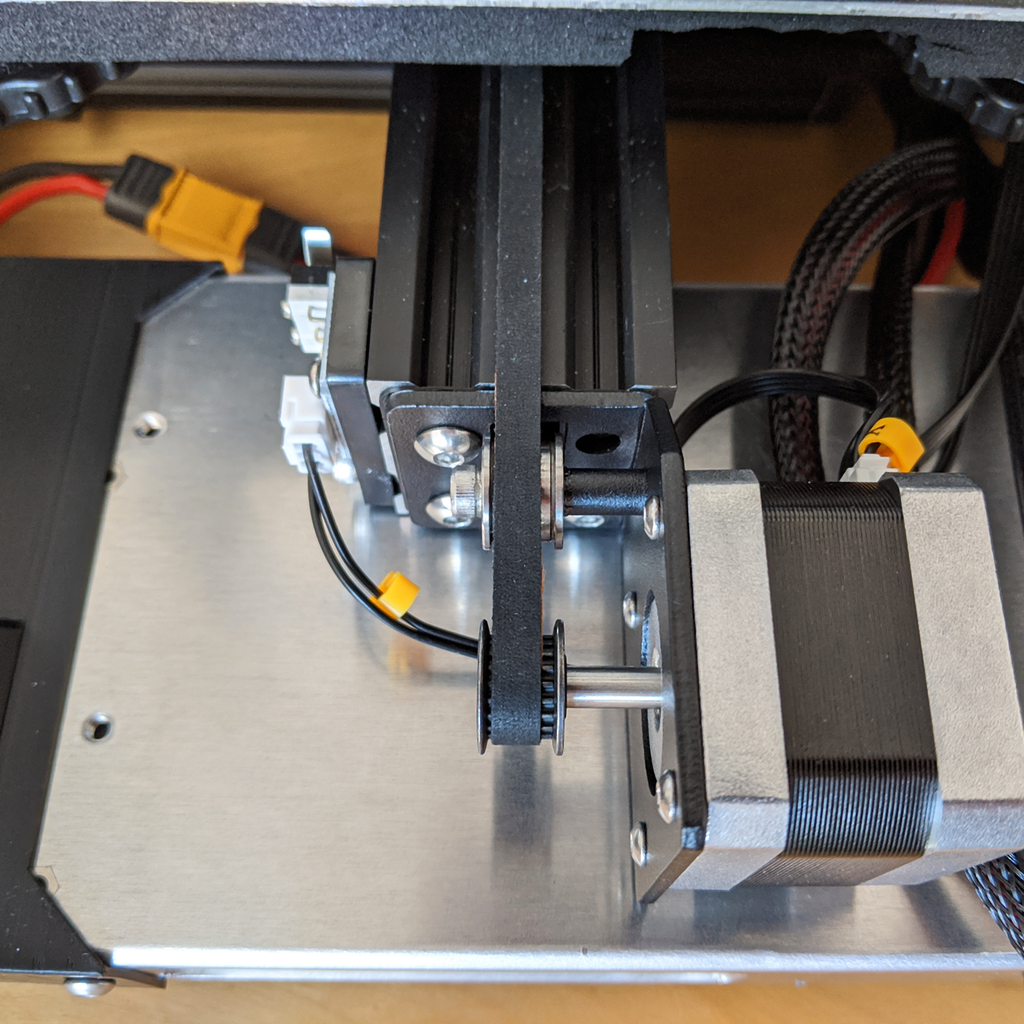
Y stepper motor wedged spacer for Ender 3 Pro
prusaprinters
<p>This angled/wedged spacer set allows you to correctly align the Y stepper motor to the Y axis on your Ender 3 Pro. It fits between the Y motor bracket and the 40x40 mm Y axis aluminium profile. The wide cut-outs make sure that it does not touch the belt. There are three angles to choose from (0.5°, 0.75° and 1°), which should cover most printers.</p><p>To install, loosen the three screws in the bracket, slip in the spacer and screw them back in. Then check, if the angle between your stepper motor axle and the Y axis (belt) is exactly 90°. If not, try a different spacer or add a second one.</p><p> </p><h3>Print Settings</h3><p><strong>Printer Brand:</strong></p><p>Creality</p><p><strong>Printer: </strong></p><p>Ender 3 Pro</p><p><strong>Rafts:</strong></p><p>No</p><p><strong>Supports: </strong></p><p>No</p><p><strong>Resolution:</strong></p><p>0.08 mm</p><p><strong>Infill: </strong></p><p>None</p><p><strong>Filament:</strong> Generic PLA <br> </p><p><strong>Notes:</strong></p><p>Print with high Z resolution, to make sure that the angle is correct. For the same reason, you should also make sure that your bed is perfectly level for this print.</p><p> </p><p>Category: 3D Printer Parts</p>
With this file you will be able to print Y stepper motor wedged spacer for Ender 3 Pro with your 3D printer. Click on the button and save the file on your computer to work, edit or customize your design. You can also find more 3D designs for printers on Y stepper motor wedged spacer for Ender 3 Pro.
