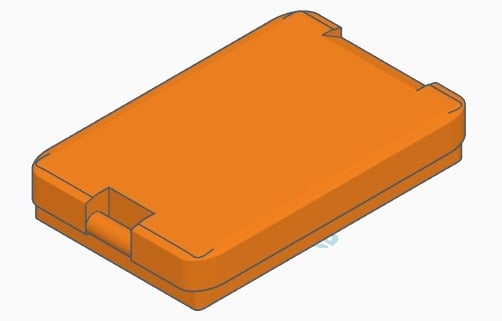
Yaesu FT-60R 18650 Battery Compartment
thingiverse
Fueled by a print I did of someone else's Baofeng battery compartment, I set out in Tinkercad to create my own 18650<strong>***</strong> battery compartment for a Yaesu FT-60. This was my first radio, and I can't see spending $20-$40 for replacement batteries for it. Now I can use the common 18650 batteries and get almost twice the power for a few dollars less than even knockoff batteries made for the radio. It takes a little more work than just slapping an SD card with the Gcode into the printer, but it is still fairly easy. The print works without supports, too. It's 10% fill which is pretty economical on plastic used and weight. I use Altoids tins for contacts. I've found that the steel used in the tins is easy to cut, bend, and solder. I've used a rotary tool and kitchen shears to cut the metal into the shapes needed. Either way works, but the rotary tool with a cutoff wheel does provide cleaner edges. Be sure to tin the steel so it is less prone to rusting and corrosion. The springs used came from a cheap ink pen. I had to search a couple of pens before I found a spring that was capable of being soldered. Using reclaimed springs from an old battery box might work better for you because those springs easily collapse into a smaller footprint. (Look at the Yaesu AA battery box...those are nice springs.) <strong>***This box is designed for FLAT TOP batteries!!!</strong>
With this file you will be able to print Yaesu FT-60R 18650 Battery Compartment with your 3D printer. Click on the button and save the file on your computer to work, edit or customize your design. You can also find more 3D designs for printers on Yaesu FT-60R 18650 Battery Compartment.
