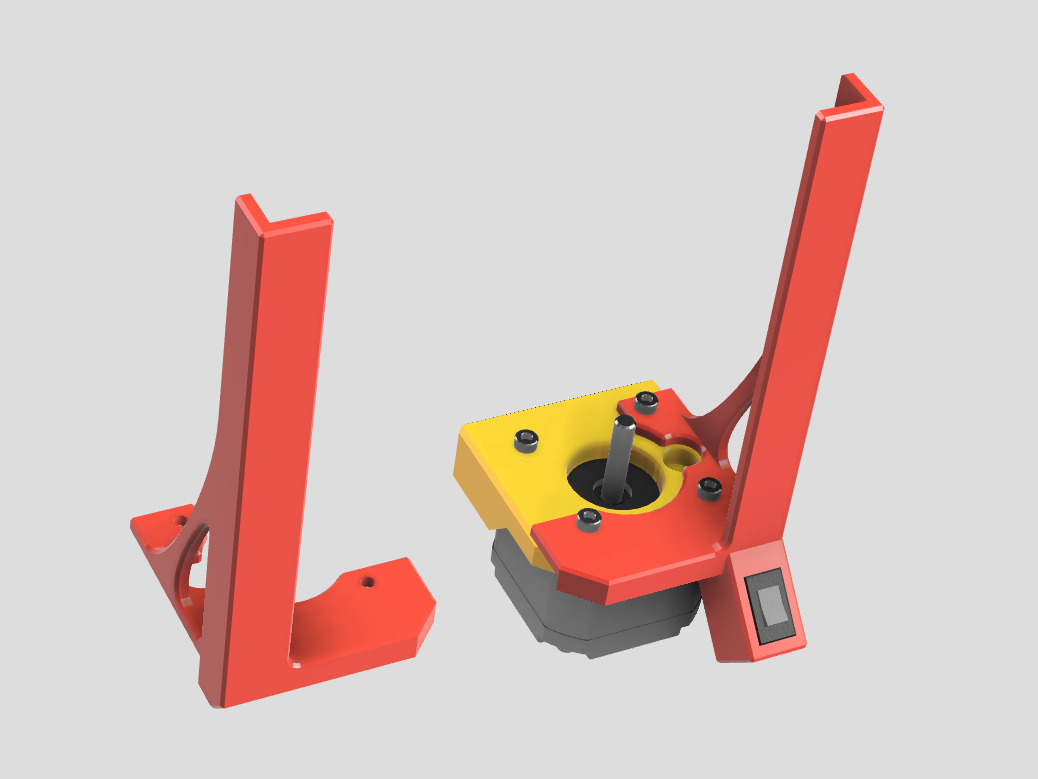
YAPL2 = Yet Another Prusa Light, with a switch
prusaprinters
<p>These unobtrusive LED bars shine light at the print from both sides, for great visibility even on the first layer. This version uses a switch.</p><p>Design features:</p><ul><li>This design adds a switch to my previous design:<br><a href="https://www.prusaprinters.org/prints/18921-yapl-yet-another-prusa-light">https://www.prusaprinters.org/prints/18921-yapl-yet-another-prusa-light</a>.</li><li>The light shines from opposing sides, to illuminate the whole print.</li><li>The LEDs extend down by the print bed so the extruder, motor & fans don't block the light hitting the print even during the first layer. It can be seen with good definition.</li><li>The light won't shine directly into your eyes, for most reasonable viewing positions.</li><li>There is no conflict with anything up in the spool / filament area.</li><li>This is a simple bolt-on installation; no original printer parts are changed. Likewise it is easy to remove, leaving no trace.</li><li>The wiring is essentially hidden, especially with black wire. The last photo shows how it exits the light bar.</li></ul><p>A few other things to know:</p><ul><li>These should fit any Prusa i3 MK2 through MK3S, but you should verify that there's no interference with anything.</li><li>To find the right size of switch, search eBay for "mini rocker switch" and look for one with a 10mm x 15mm front face.</li><li>If you have a 24V power supply (MK3 and 3S) you can still use the common trimmable 12V LED strips <strong>if you wire them in series.</strong> Otherwise use LEDs made for the same voltage as your power supply, and wire them in parallel. See the wiring diagram included with the photos.</li><li>Trim the LED strips to 6 LEDs each. Secure them with double-sided tape, as they are notorious for having poor adhesive.</li><li>Mount the bars with six M3x12 socket head cap screws, replacing the original M3x10 (3 per side.)</li></ul><p>Please let me know if you have any suggestions to improve the design or description.</p><p>Cheers,<br>John</p><h3>Print instructions</h3><p>Print without supports in the orientation shown in the picture.</p><p>You can cut away the 2 small pillars at the back of the switch box, which are only there to help print the overhang.</p><p>PLA works fine for me. It might look best in orange.</p>
With this file you will be able to print YAPL2 = Yet Another Prusa Light, with a switch with your 3D printer. Click on the button and save the file on your computer to work, edit or customize your design. You can also find more 3D designs for printers on YAPL2 = Yet Another Prusa Light, with a switch.
