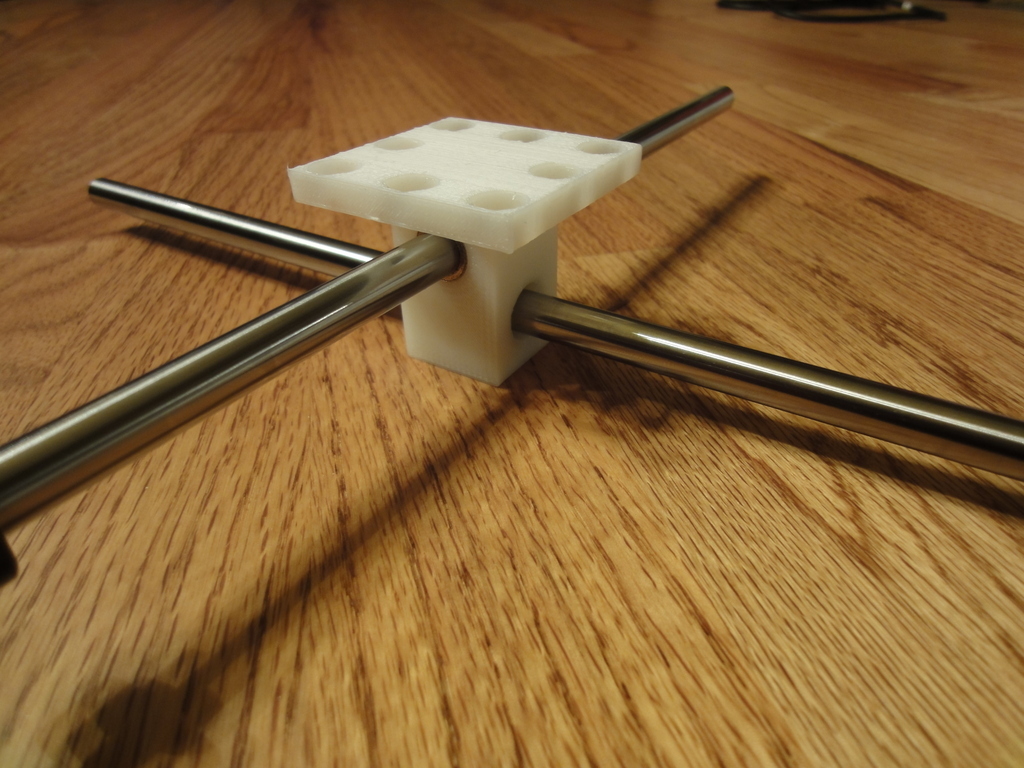
Yazzo Double Slider Bushing Block
prusaprinters
<p>Sometimes I want to play with a fast moving tool head, like the Ultimaker machine has.</p> <p>This thing is the essential linear slide moving part that allows you to play with a fast light weight tool head that moves in two of the three axes.</p> <p>It has a similar "bushing as bearing" design as the Yazzo Bushing Block: <a href="https://www.thingiverse.com/thing:5825">http://www.thingiverse.com/thing:5825</a></p> <p>In this case though, it uses two bushings instead of just one. One for x-axis, one for y-axis. You basically just print this thing, insert bushing, slip smooth rods inside, and go from there.</p> <p>The most obvious improvements to be made on this thing is to put some nice smooth transitions from block to platform, like I did on the bushing block. This one's a bit more involved for me to think about, so it might take some time. Perfect for a derivative part!</p> <p>UPDATE: 27012010<br/> Biggest change is using linear bearings.</p> <p>I've changed the design somewhat. In the OpenScad file, the tool platform is separated from the simple two way block. This allows you to print the block on its own. There is still a routine that prints them together as well. Having the block alone allows you to drill and tap whatever holes you need to mount it to whatever you're going to mount it to.</p> <p>By default, the big holes in the block are sized 5/8", which, depending on your bearings and printer, will fit some linear bearings nicely.</p> <p>Linear ball bearings are more forgiving in terms of binding, but the bushings (when everything is aligned) are actually more smooth.</p> <p>Since it's parametric, you can go and edit to your heart's content to suit your needs.</p> <h3> Instructions</h3> <p>1) Determine that you want to create a bot design with a fast light weight tool head that moves in two axes.<br/> 2) Print this thing out<br/> 3) Get a couple of 3/8"-1 inch long bushings and insert them into the big holes in the big block.<br/> 4) Slip your 3/8" precision rods into the holes, and build out the rest of your lightning fast bot.<br/> 5) Rejoice!</p> <p>Depending on how your printer does with tolerances, you may need to print the holes that hold the bushings slightly bigger or smaller. I generally print on the smaller side, and use a heat gun to warm up the plastic and do a press fit of the bushings. Then when it cools, the bushings are locked into place fairly good.</p> <p>If the press fit is still too lose, you can simply put some nice sticky epoxy on the outside of the bushing before you press it into the fitting (careful not to let any get inside the bushing itself.</p> <p>The holes in the top are meant to allow you to mount a tool, or feed filament, or whatever, depending on your design.</p> <p>You can run it either platform side "up" or down, again, depending on your design.</p> Category: Other
With this file you will be able to print Yazzo Double Slider Bushing Block with your 3D printer. Click on the button and save the file on your computer to work, edit or customize your design. You can also find more 3D designs for printers on Yazzo Double Slider Bushing Block.
