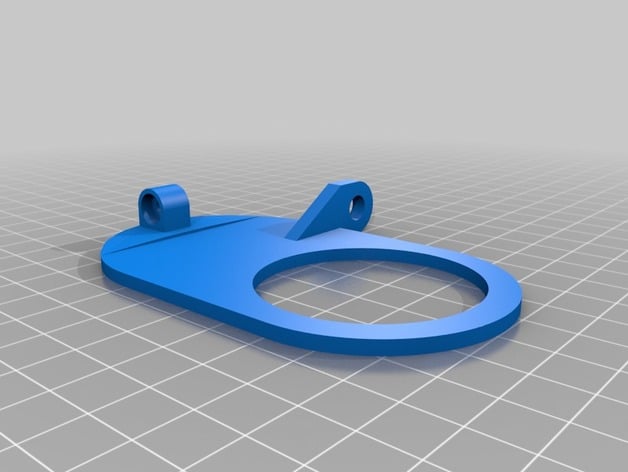
Yi Home Camera Dropcam External Antenna Mount
thingiverse
Want to upgrade the wireless on a Yi Home Camera or your standard DropCam with an external high gain antenna? This mount is designed to replace the upper portion of the Yi Home Camera Mount and provides a mount point for an RP-SMA antenna. The Yi camera matches the standard DropCam and may be usable but has not been tested. Printing recommendations I recommend printing 3 layers on all walls, 50% Rectilinear Infill with a 0.2 mm layer height. This seems to be the best balance for quality, strength and print speed. This was designed for PLA so if you are printing in ABS you may need to upscale slightly to account for shrinkage as the print cools. If you would like to continue the matte finish that the stock stand base has you can sand with 100 Grit sand paper until smooth. Then with 400 Grit, 800 Grit, 1200 Grit, 2000 Grit and finally finishing with 3000 Grit. I find that not sanding with the lower grits first makes any indentations between path lines more prominent. Parts you will need Wifi converter cable with antenna - http://amzn.com/B00DMHSODS This has 2 in a package and is a very large antenna. Feel free to use any RP-SMA Dual Band 2.4GHz 5GHz + 2 x 8in / 20cm U.fl / IPEX Cable Antenna Mod Kit. Modding your Yi Camera Note this will void your warranty! Open up your camera by removing the 4 screws on the back. Note that the speaker rests on the board and has no soldered connections. On the board there are 4 screws as well, Remove them. You can press on the lens portion of the camera to remove the camera from the case. Do so carefully as the antenna wire connects the front case to the board. After after separating the circuit board and the front of the case locate the wireless antenna wire and disconnect it. You can either remove the wire completely or if you may wish to use it later tape over the end to make sure nothing shorts out. In our case we decided to remove the microphone to limit the security risk of recorded audio being stored on a Chinese server. If you wish to do the same you can snip the wires on the microphone and remove it. This gives you a perfect spot to route the antenna wire out. If you do not wish to remove the microphone I recommend using a small round file and creating a new hole to route the wire through by filing a half circle on the front case and a half circle on the back case at the same point so they match up to to form the hole. Use the microphone hole as a guide. After you have removed the microphone or created your new hole in the case route the antenna cable between the camera board and the primary board to avoid blocking any IR LEDs or the camera. Connect the new antenna lead by lining up the connector and pressing on it until it snaps into place. After that you can put everything back together. Make sure you put the speaker back in correctly. Upgrading the Mount/Stand Carefully remove the plastic covers from either side of the Hinge. I recommend an exacto knife or needle. These are caps and not stickers so it may take a little work. Unscrew the hinge and press the screw out using a toothpick or thin rod. Pull the stock upper mount from the lower mount. On either side of the upper mount hinge there are rubber spacers. Remove those and place them in the corresponding holes on the newly printed upper mount. You should then be able Place everything back together. Make sure to put the screw back in in the right direction. The easy way to tell is that if you see little Y's on the inside of the hole that is the side where the washer goes. After the stand is back together attach the other end of the antenna lead to the antenna mount point with the includes washers and nut. then Pop your camera in and your all done Post-Printing
With this file you will be able to print Yi Home Camera Dropcam External Antenna Mount with your 3D printer. Click on the button and save the file on your computer to work, edit or customize your design. You can also find more 3D designs for printers on Yi Home Camera Dropcam External Antenna Mount.
