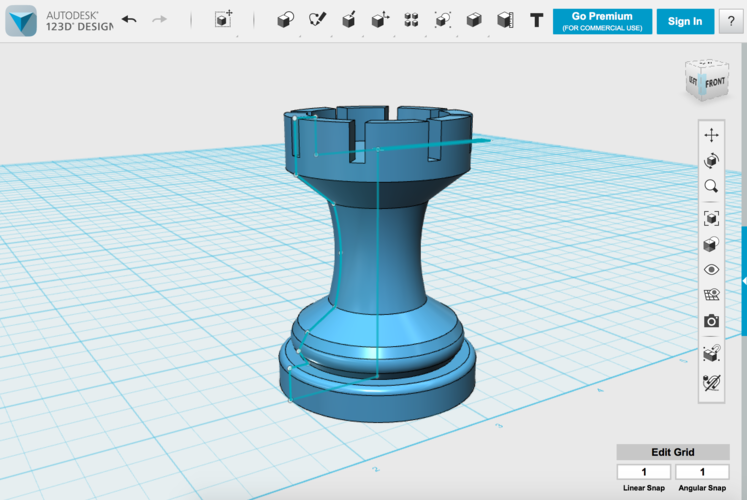
Your First Print: Designing and Printing a Rook
pinshape
Human: Mastering 3D printing can be a complex challenge, especially when it comes to modeling objects and navigating software settings. Beginners often feel overwhelmed by the sheer amount of information and options available. Fortunately, we've created a comprehensive workshop that guides users through every step of the process, from creating a model to preparing files for printing. Our structured lesson plan is both an educational resource and a presentation tool, making it easy to reference or teach to others. To ensure accessibility, we've chosen free and user-friendly software, including MakerBot Desktop and 123D Design by Autodesk. This way, users without their own printers can still learn about computer-aided design and printing. This lesson plan has been successfully used in our outreach event with the Seattle Public Library's CoMotion MakerSpace. We're grateful for the library's efforts to make 3D printing available to everyone, regardless of economic background.
With this file you will be able to print Your First Print: Designing and Printing a Rook with your 3D printer. Click on the button and save the file on your computer to work, edit or customize your design. You can also find more 3D designs for printers on Your First Print: Designing and Printing a Rook.
