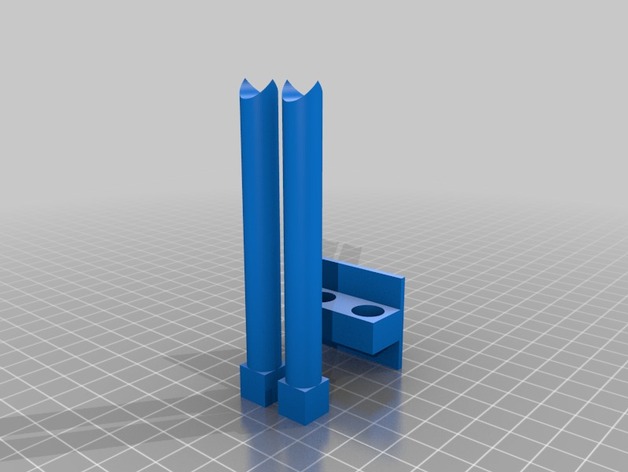
Z Axis Alignment Posts
thingiverse
These custom print heads are intended to work seamlessly with printers that boast an x-axis bar that glides smoothly along a z-axis. If you unleash your creativity, you might just discover another ingenious use for them. They draw inspiration from my earlier posts created for my trusty Wanhao Duplicator i3 located at http://www.thingiverse.com/thing:1138928, as well as the fundamental idea borrowed from TeamTEOR's holder that sparked my initial posts found at http://www.thingiverse.com/thing:1198375. I built this customizer merely to experience firsthand how it works out. Please consider this a work in progress but, hopefully, it will function as expected! :) If you have innovative ideas for additional features I could incorporate, please shoot me a message or leave a comment, and I'll give them serious consideration. UPDATE: 2016/03/22 The holder's height was drastically reduced to accommodate different print setups. UPDATE: 2016/03/11 A new 'wiggle_room' variable was added to increase the size of the holes in the holder for a snugger fit. UPDATE: 2015/01/03 Ability to create posts with a flat side like mtnrunner19's remix of my original post found at http://www.thingiverse.com/thing:1201542 was incorporated. Print Settings Printer: Wanhao Duplicator i3 Rafts: Doesn't Matter Supports: Yes Note: Supports are highly recommended if you also print the holder. Otherwise, any sane settings will work fine. How to Use Print Them I highly recommend printing two posts for better accuracy results. Try to print them at the same point on the X Axis. Raise your Z Axis high enough to fit your posts under the X Axis bars on both sides. Slide posts parallel to X Axis bar until you can remove them without accidentally bumping up the bar. Now, your Z Axis should be aligned. The Holder If you opted for printing the holder, note that it prints upside down. I recommend attaching it securely with double-sided tape – I personally use Gorilla Tape. To place the posts in the holder, flip them 90 degrees and then put them in upside down.
With this file you will be able to print Z Axis Alignment Posts with your 3D printer. Click on the button and save the file on your computer to work, edit or customize your design. You can also find more 3D designs for printers on Z Axis Alignment Posts.
