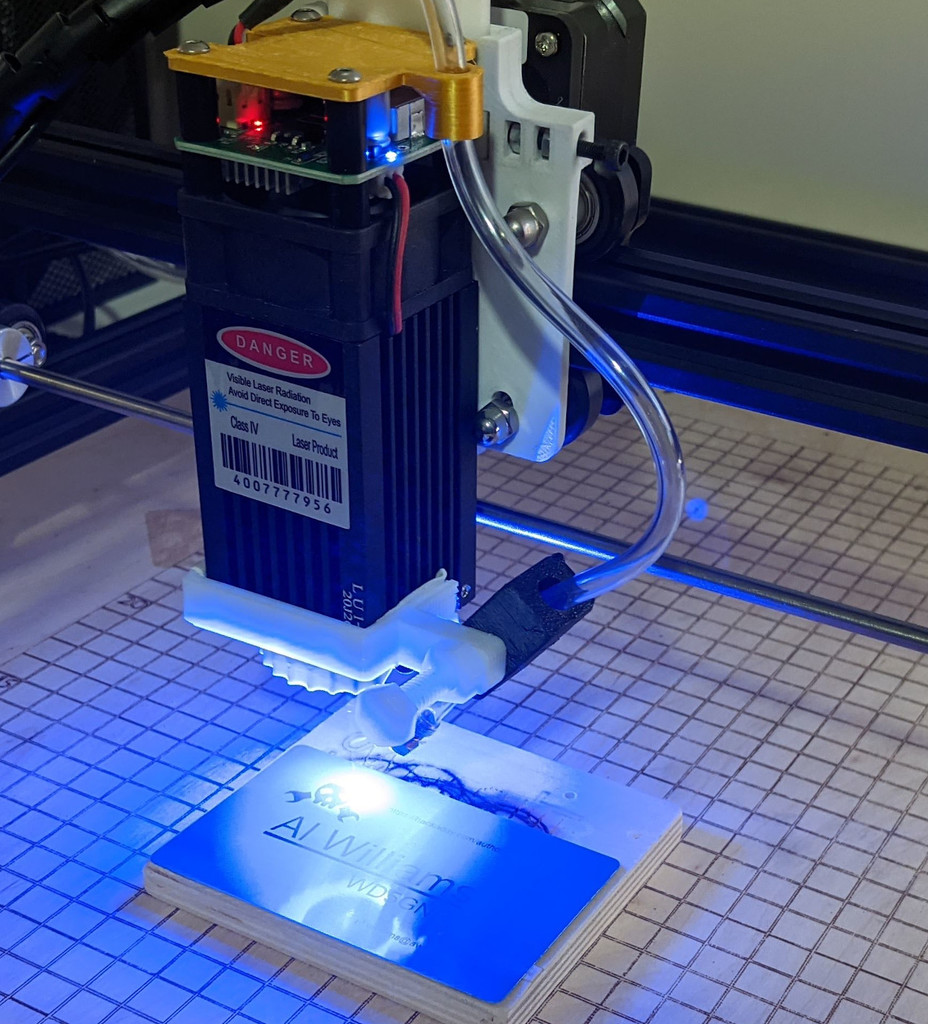
Z Axis and Air Assist for Ortur Laser Master 2
prusaprinters
<p>Remixed from:</p> <ul> <li><a href="https://www.thingiverse.com/thing:4704160">https://www.thingiverse.com/thing:4704160</a> (ChatToBrian)</li> <li><a href="https://designstore.diy3dtech.com/adjustable-ortur-laser-air-assist-module/">https://designstore.diy3dtech.com/adjustable-ortur-laser-air-assist-module/</a> (DIY3DTech; does not appear on his Thingiverse page, but is on his site).</li> <li><a href="https://www.thingiverse.com/thing:4693730">https://www.thingiverse.com/thing:4693730</a> (JimmyT).</li> </ul> <p>Parts:</p> <p>Top plate from JimmyT</p> <p>Air assist Hose Module from DIY3DTech</p> <p>Carriage and Press Fit from ChatToBrian</p> <p>Plus you need the two parts here and the other bits (air pump, hardware, hose, 3D printing nozzle).</p> <p>I tried several methods of doing air assist and while I like Brian's Z axis part, I wasn't crazy about the boiling water method of shaping the tube. I did like the DIY3DTech adjustable air assist. Very simple and effective. I had already done the top plate from JimmyT's air assist.</p> <p>So... I cut off the air assist from Brian's design but the DIY3DTech design interferes with the up/down motion of the Z axis. The solution? Cut off part of the mount for the air assist hose and stick it with double stick or hot glue.</p> <p>The Z plate needs to print on the flat side and has a thin wall for the now unused tube which I was too lazy to fill in. So it needs to be sliced with a layer height that won't leave the tube open. Although I guess, since we aren't using the tube, it doesn't really matter.</p> <h3>Print Settings</h3> <p><strong>Printer Brand:</strong></p> <p>Anet</p> <p class="detail-setting printer"><strong>Printer: </strong> <div><p>A8</p></div> <p><strong>Rafts:</strong></p> <p>No</p> <p class="detail-setting supports"><strong>Supports: </strong> <div><p>No</p></div> <p><strong>Filament:</strong> Generic PLA Post-Printing =============</p> <p>You'll need an air pump and some hose along with a 3d print nozzle.<a href="https://www.thingiverse.com/thing:0/edit">https://www.thingiverse.com/thing:0/edit</a></p> <h3>How I Designed This</h3> <p>Sadly, this item has been bitten by the Thingiverse bug where you can't find it on my designs or search for it, but it works if you have the link. Sigh.</p> </p></p> Category: 3D Printer Parts
With this file you will be able to print Z Axis and Air Assist for Ortur Laser Master 2 with your 3D printer. Click on the button and save the file on your computer to work, edit or customize your design. You can also find more 3D designs for printers on Z Axis and Air Assist for Ortur Laser Master 2.
