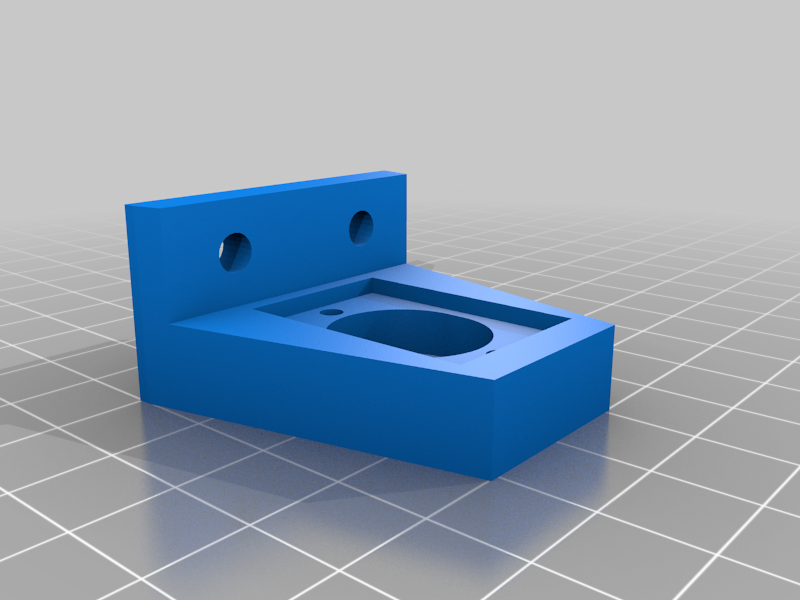
Z-Axis Camera
thingiverse
I have an Ender 3 Pro, and I initially printed a mount to put the camera in front of the printer (like pretty much everyone does). I had two problems as a result: 0) I couldn't really see much of the initial layers because my EZABL Pro was in the way 1) My first tall print was so tall that I couldn't monitor the print progress for that last 50mm of the print. To eliminate the first problem, I figured I'd mount the camera BEHIND the printer. This had the added benefit of moving the camera out of the way when I was mucking around with the print surface (removing/cleaning the bed, or removing a printed item). The second problem was solved by buying a 500mm 2040 extrusion and a dual z-stepper kit, and attaching them to the absolute rear of the right-side 4040 extrusion base (see pictures above). This had the added benefit of keeping added weight off the X gantry. I wanted to avoid the use of the typical delrin trolley wheels, so I used a 450mm MGN12 linear rail. The printed parts include: 0) Extrusion bracket - secures the 2040 extrusion to the side extrusion on the printer. 1) Rail mount block - Provides a mounting point for the lead screw plate and the camera arm. 2) Camera arm - allows the camera to be mounted far enough back as to not interfere with the bed and potential print area. This arm may be long enough to be used with the Ender Extender 300 kit. 3) Camera pedestal - allows the camera to be mounted and aimed. 4) Camera turret - where the camera actually mounts. You may have to modify this part since I made it for the camera I'm using. 5) Lead screw bearing support - I needed a bearing support for the top of the lead screw, so I designed my own. This is an optional piece. 6) Lead screw bearing support cap - retains the bearing that keeps the lead screw from moving around. I needed several machine screws (M3 and M4), and the two M5 screws I needed came with the dual z stepper kit. I also used a couple of M5 washers and M5 nuts (not supplied with the kit).
With this file you will be able to print Z-Axis Camera with your 3D printer. Click on the button and save the file on your computer to work, edit or customize your design. You can also find more 3D designs for printers on Z-Axis Camera.
