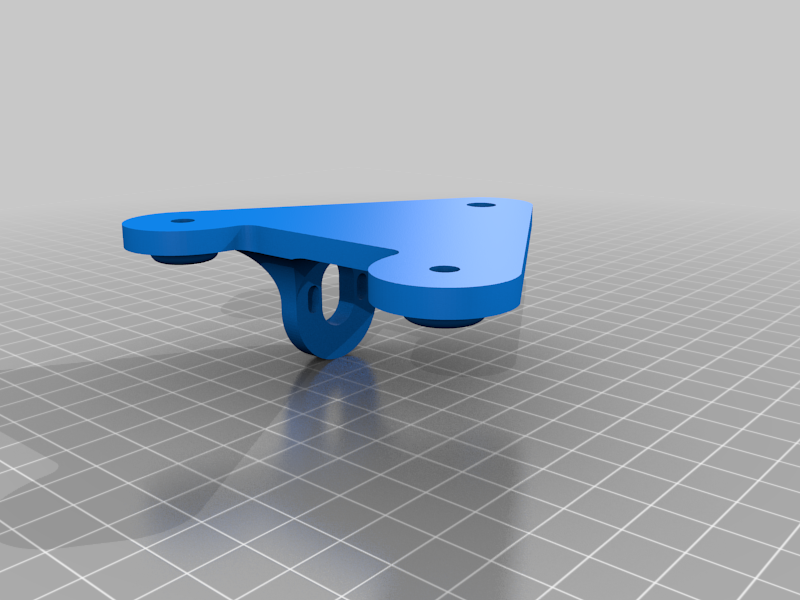
Z Axis carriage Ender 3v2 / Ender 3Pro / Ender 3
thingiverse
I'm adding a second Z stepper motor/screw thanks to the Dual Z Axis Ender 3 / 3Pro by CR83D Since I'll be using direct drive extruder I no longer need the original part with extruder mount. In my case it was bent uneven, so the 3d printed part should fix also my problems with z binding. I have remixed the original mount to accomodate for the X axis stepper. After revising the project you have 2 versions: 1. File with v1 is a mirror of the original file with necessary changes made. To mount it you will need 1x spacer and a tnut with an m4x 35-40mm screw to mount it as there are no holes in the X profile (the wider side of the spacer goes to the carriage and the other to X profile. Its not really a necessary to mount the spacer, because the carriage it self doesnt need it. Nevertheless for me its visually pleasant to see both sides that look the same :) 2. File with v2 in the name - its smaller and does exactly the same thing as v1, but you dont have to print the additional spacer and you dont need any hardware, besides what you already have to mount it - its just a swap. If you are using double Z and want both sides to be identiacal then you can print the v1 carriage mirrored, but then You will need the 3 spacers found in the original design https://www.thingiverse.com/thing:3742027
With this file you will be able to print Z Axis carriage Ender 3v2 / Ender 3Pro / Ender 3 with your 3D printer. Click on the button and save the file on your computer to work, edit or customize your design. You can also find more 3D designs for printers on Z Axis carriage Ender 3v2 / Ender 3Pro / Ender 3.
