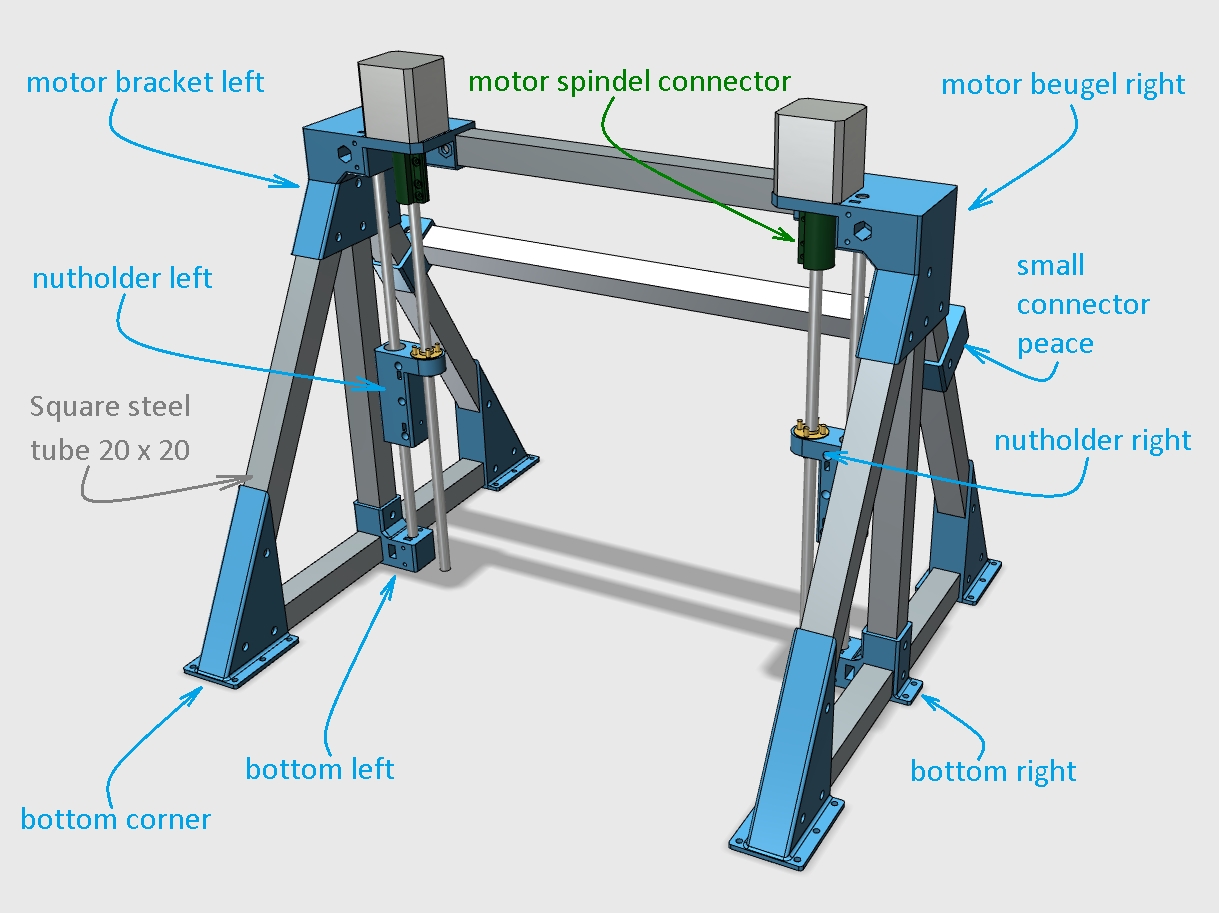
Z axis for CNC mini mill
myminifactory
This is a model for making a Z axis for a CNC mini mill. I had a milling table, Dremel, CNC shield and some motors lying around and saw a mini CNC mill in it. I only needed a Z axis so I made one out of square steel tube (20x20mm). I connected them with 3D printed parts of ABS. It’s purple because I had a lot of that color. The spindles and guiding rod are M8. Using model “Nema 17 bracket for milling table” I connected the steppers to the milling table. For these brackets please see: https://www.myminifactory.com/object/52855 So with these components I made this mini Mill. Because the table can only move 80 by 80 mm it’s not very big. But of course if you would use a bigger table, you can make the X and Y axis bigger. As a controller I used an Arduino Uno and a CNC shield with DRV8825 drivers and GRLB python script found on the GitHub (https://github.com/grbl/grbl). In this case I just used universal Gcode sender for sending the Gcode (https://github.com/winder/Universal-G-Code-Sender). The Gcode and paths are created using Inkscape (https://inkscape.org/en/) First test was on a MDF plate, but worked not so well because I do not have the right milling bit for the Arduino. Second test was on an acrylic plate, but the milling bit did more melting than milling :-). I suppose I had to use a cooling liquid. Third test was on an aluminum plate and that worked better except that my mini Dremel bit flexed a bit during milling. The fourth test was milling a PCB and it worked but I have to improve my Gcode. So the mini mill works very well. The motors didn’t skip any steps due to EMF frequencies coming of the Dremel brushed motor. I did use a DIY mains filter for it. If you are interested in this mains filter feel free to ask. As a backup I even had a 1:1 1KVA transformer ready, but I didn’t need it. I didn’t use end switches because the can cause a lot of EMF issues. Also I didn’t shield anything, so less is more :-) For micro stepping I had to settle on 4 micro steps for the X and Y motor avoiding. If you have any questions feel free to ask :-)
With this file you will be able to print Z axis for CNC mini mill with your 3D printer. Click on the button and save the file on your computer to work, edit or customize your design. You can also find more 3D designs for printers on Z axis for CNC mini mill.
