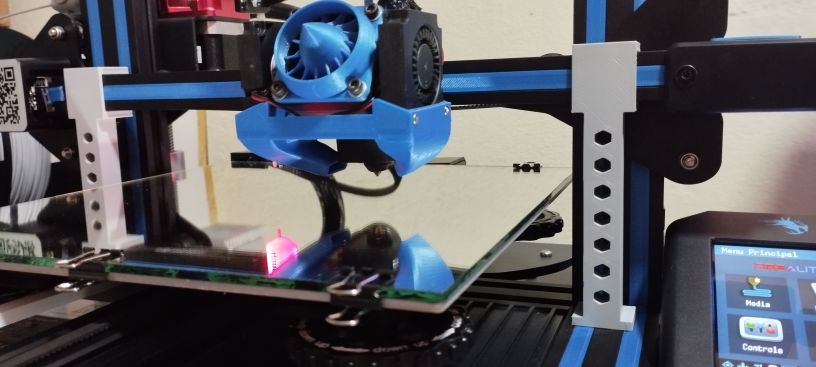
Z axis gauge
prusaprinters
<p>I made this support to adjust the dual axis of my Ender 3 V2.<br>To make the adjustment, just do an Auto Home and with that the axis will go to position 10.5, you disable the motors, position the alignment guide and adjust by rotating the axis so that the guide is adjusted to the profile.<br>After that go to printer control and advance the Z axis a little bit and remove the guides.<br>Ready the Z axis will be adjusted, simple, fast and easy.</p>
Download Model from prusaprinters
With this file you will be able to print Z axis gauge with your 3D printer. Click on the button and save the file on your computer to work, edit or customize your design. You can also find more 3D designs for printers on Z axis gauge.
