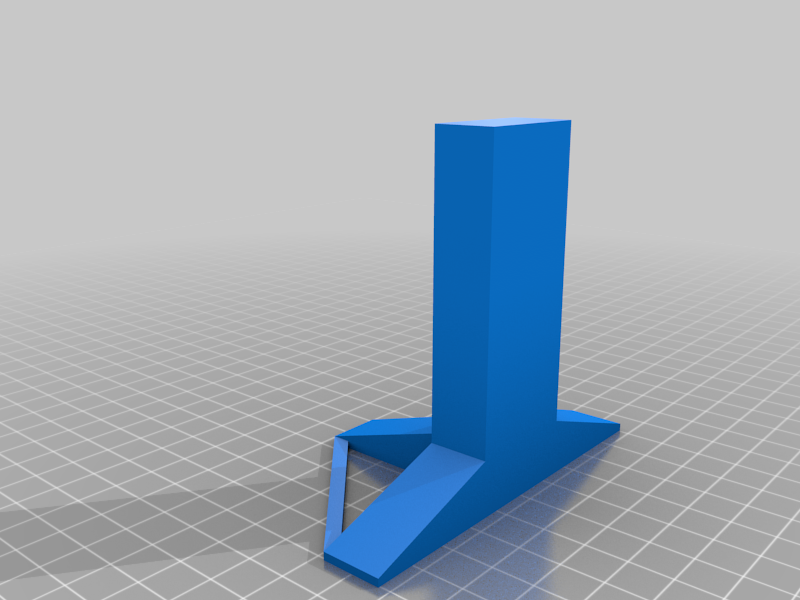
Z-Axis Support for Leveling and tighten the scews on e.g. Anycubic Kobra
thingiverse
A Support to thighten the screws of the Z-Axis and support the weight of the Extruder, accordinbg to the Leveling of the Bed. I had the problem, that the weight of the Extruder pushed the right side of the Z-Axis-Bar down when i tried to tighten the D-Wheels. Before i hab a Bed-Level Deviation of 2.3mm. After that, it is down to a max Variation of 0.23mm. So the Firstlayer is pretty awesome now. Just print 2 of the supports, bring the Printhead in the middle of the Bed and support it with the supports directly left and right of the head. Loosen the screws from right to left (Frontal view) and the concentric nut of the D-Wheels. Now screw the Z-Axis slowly by hand down, without bending the bed, but supporting the Z-Axis and ergo the Printhead. At last thigthen the D-Wheels nuts and thighten the screws from LEFT (!) to the right. Now it should be better after an autobed-leveling. I used Octoprint to verify my leveling.
With this file you will be able to print Z-Axis Support for Leveling and tighten the scews on e.g. Anycubic Kobra with your 3D printer. Click on the button and save the file on your computer to work, edit or customize your design. You can also find more 3D designs for printers on Z-Axis Support for Leveling and tighten the scews on e.g. Anycubic Kobra.
