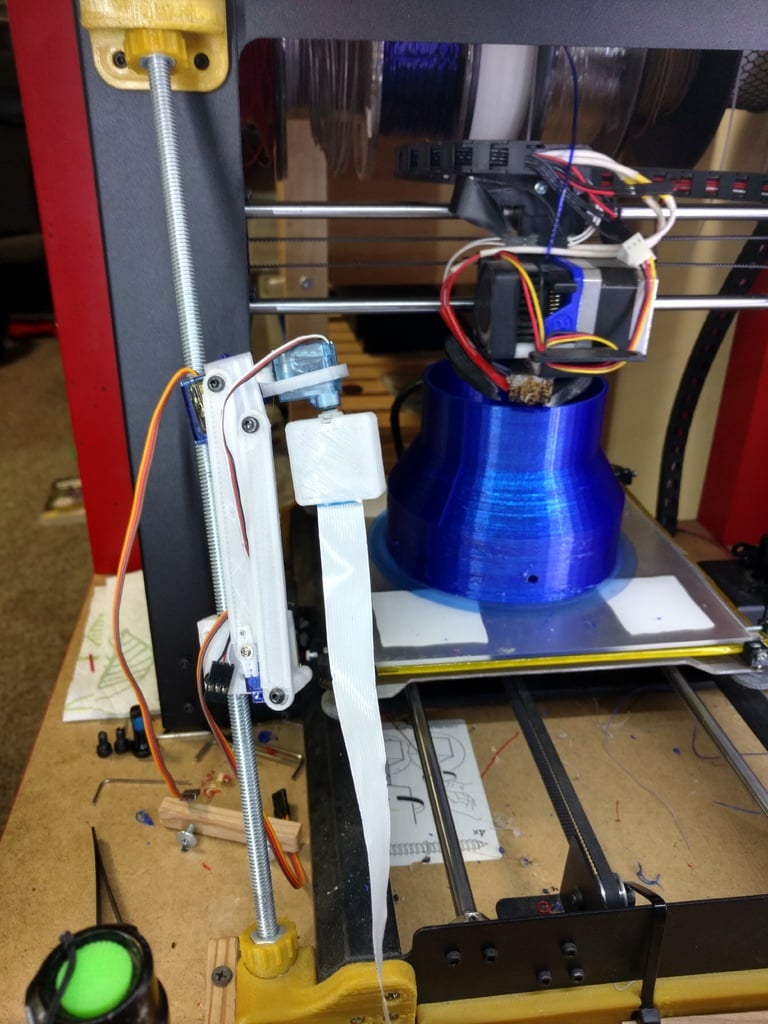
Z Brace raspi cam PTZ mount
thingiverse
This is a PTZ mount for mounting raspi camera onto the z brace of the Wanhao i3 ( monoprice select ), and provides a ptz with extension arm. This allows you to move the camera out of the way, and take time lapse from different height. ( maybe you can program it so you have a moving time lapse.. that would be cool ) You will require these ready before you can use this mount: * [Wanhao i3 or Monoprice select printer](https://www.monoprice.com/product?p_id=13860) * [Z brace mod for this printer](https://www.thingiverse.com/thing:921948) * [Raspberry Pi](https://www.amazon.com/dp/B01CD5VC92) and [camera module](https://www.banggood.com/Camera-Module-For-Raspberry-Pi-3-Model-B-2B-B-A-p-1051437.html) * [Long raspi camera ribbon cable](https://www.amazon.com/dp/B072N7VXPR) * 2 x [sg90 servo](https://www.banggood.com/4-X-TowerPro-SG90-Mini-Gear-Micro-Servo-9g-p-961729.html) * 1 x [micro servo](https://www.banggood.com/4X-3_7g-Micro-Analog-Servo-GH-S37A-For-RC-Airplane-Helicopter-p-1117188.html) * A bunch of [m3 screw of different length](https://www.banggood.com/Suleve-M3CH7-M3-Carbon-Steel-Hex-Socket-Flat-Head-Cap-Screws-Countersunk-Bolts-Assortment-120pcs-p-1192746.html) After you got all of these, print all of the stl files and put in the servos and camera, and mount to z brace. Look to the picture and the blender file for how this should fit together. The challenge comes with how to connect all of the servo cables to the raspberry pi. Previously I have rigged a cat 5 cable for that, but maybe you could have better idea : )
With this file you will be able to print Z Brace raspi cam PTZ mount with your 3D printer. Click on the button and save the file on your computer to work, edit or customize your design. You can also find more 3D designs for printers on Z Brace raspi cam PTZ mount.
